Onlymega includes a rich library of images to use on your own banners.
You can also upload your own images through the Media Gallery page or from the editor itself:
1. Click on the Image button to open the image gallery.
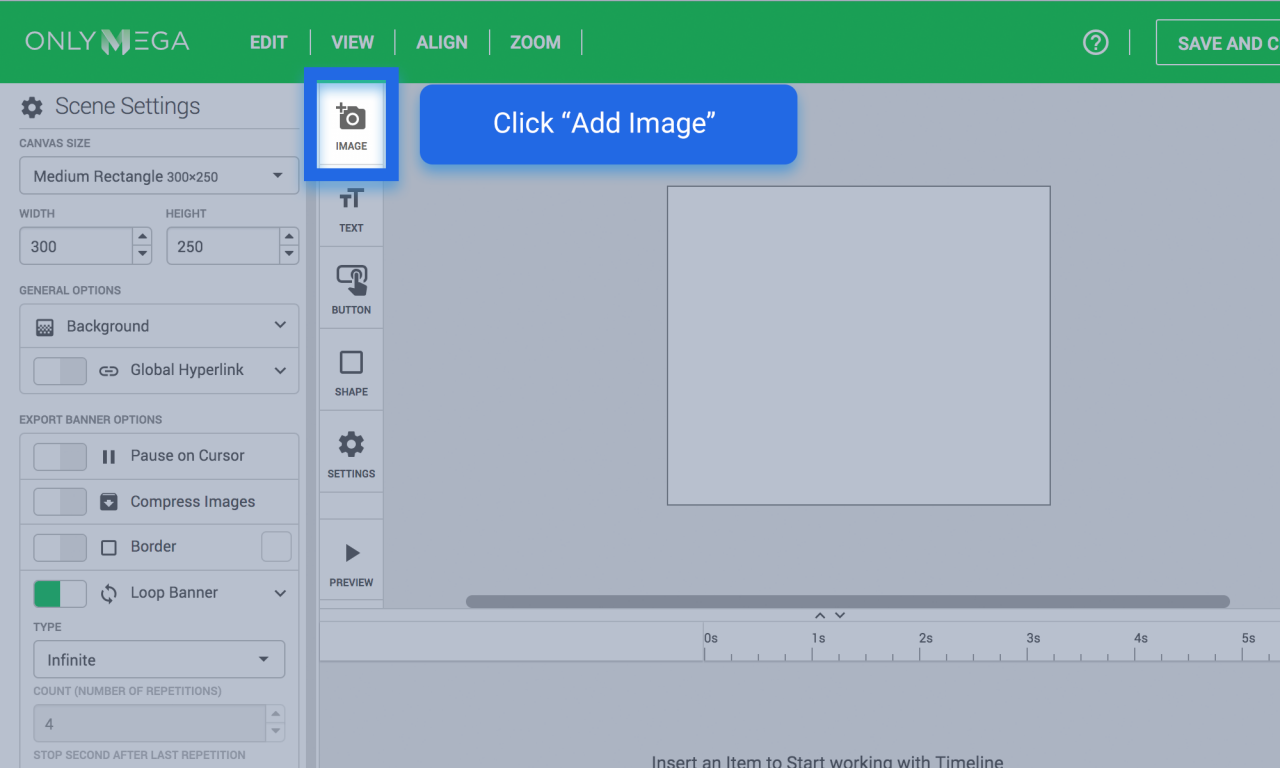
2. Then, select an image from the Onlymega image library. Use the search bar to find specific images:
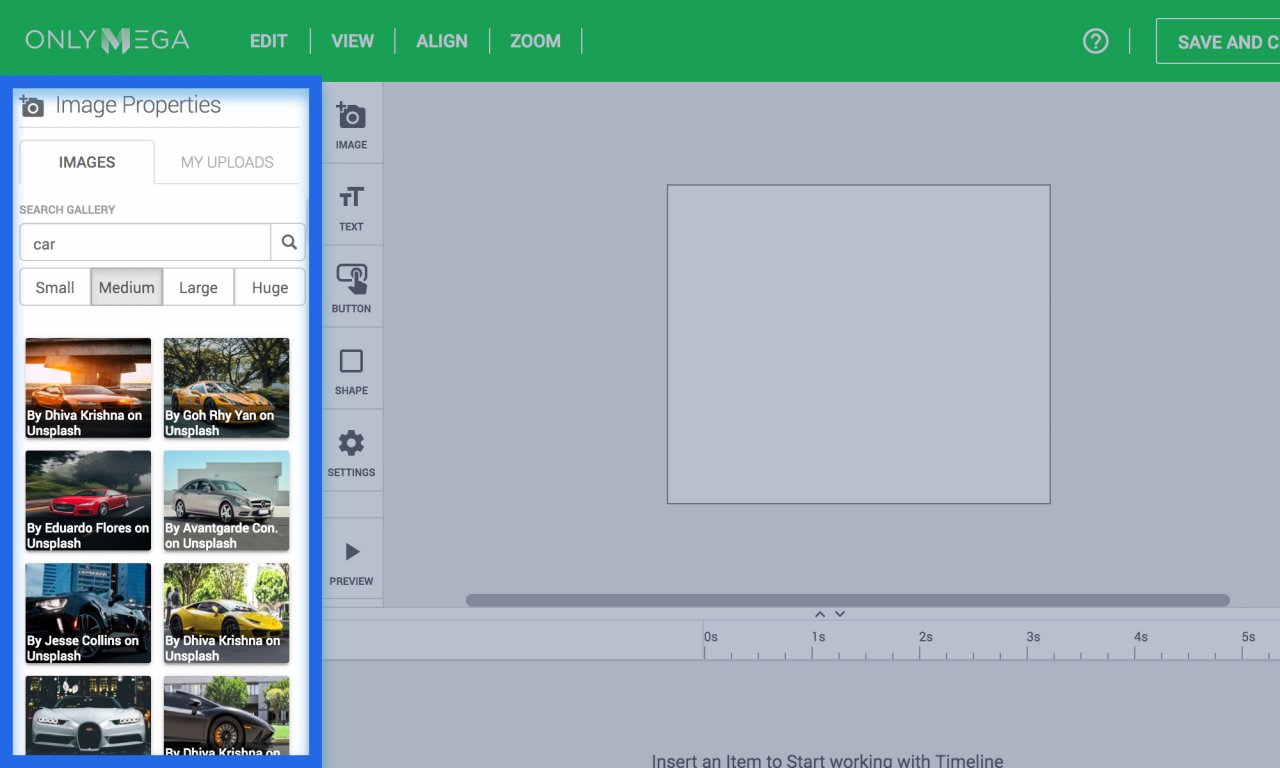
3. Or go to My Uploads if you need to upload your own images.
Any images uploaded by you stay private on your account. Only you will be able to use them for your banners:
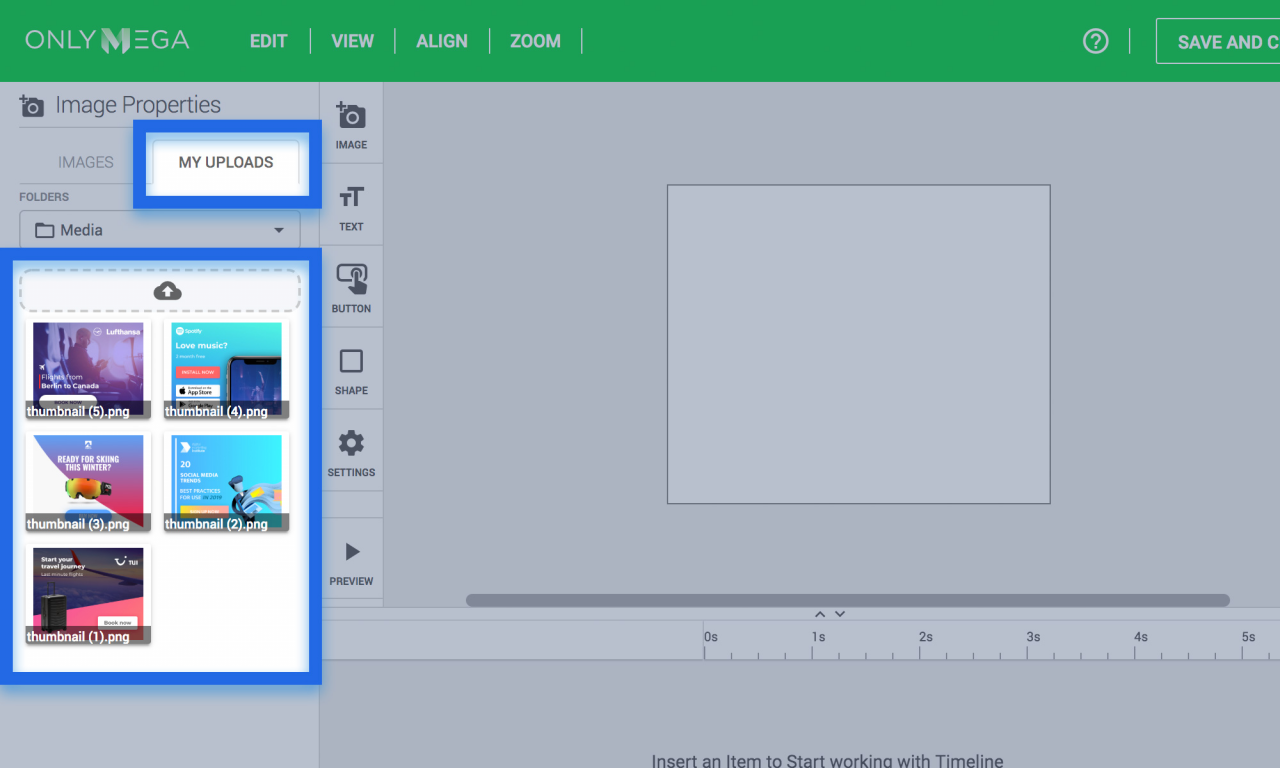
4. You can create subfolders to organize the media gallery. You can create these specifically from the dashboard media page here: https://app.onlymega.com/media
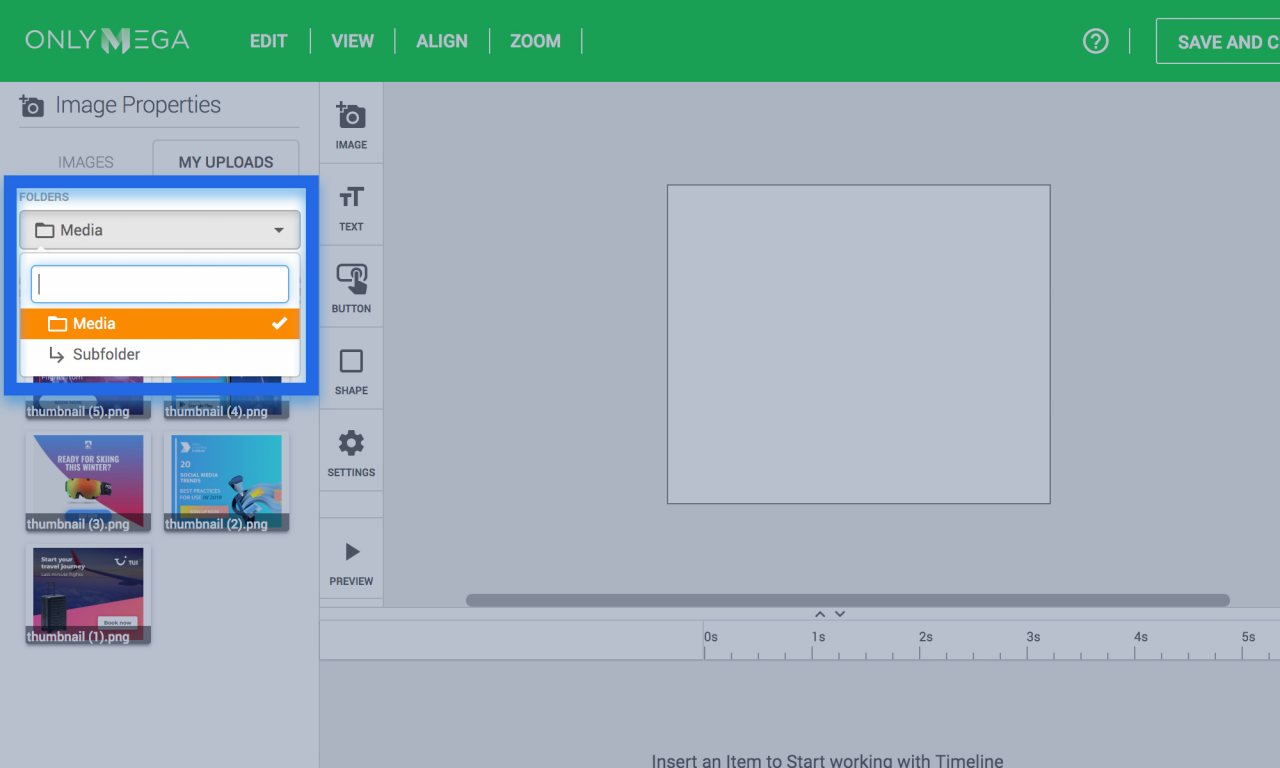
5. Click on the Upload button to add images:
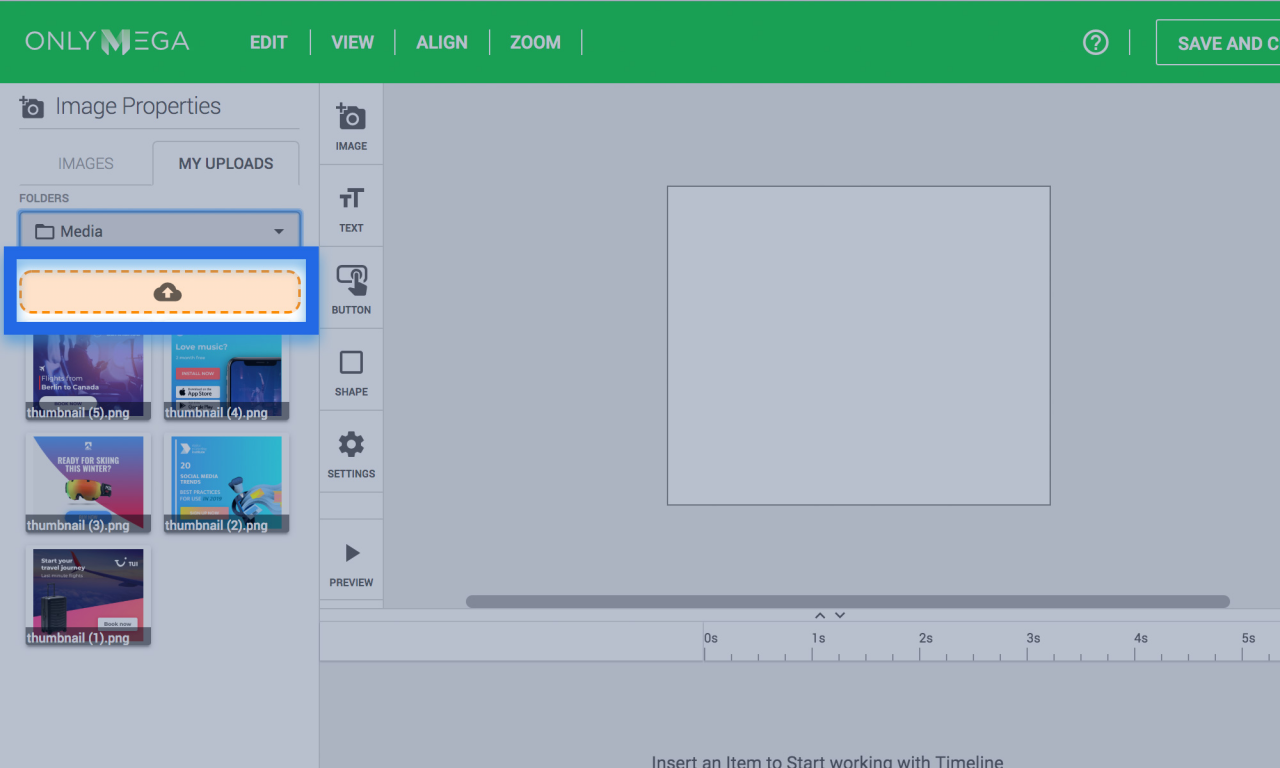
6. Click on the image to add it on canvas:
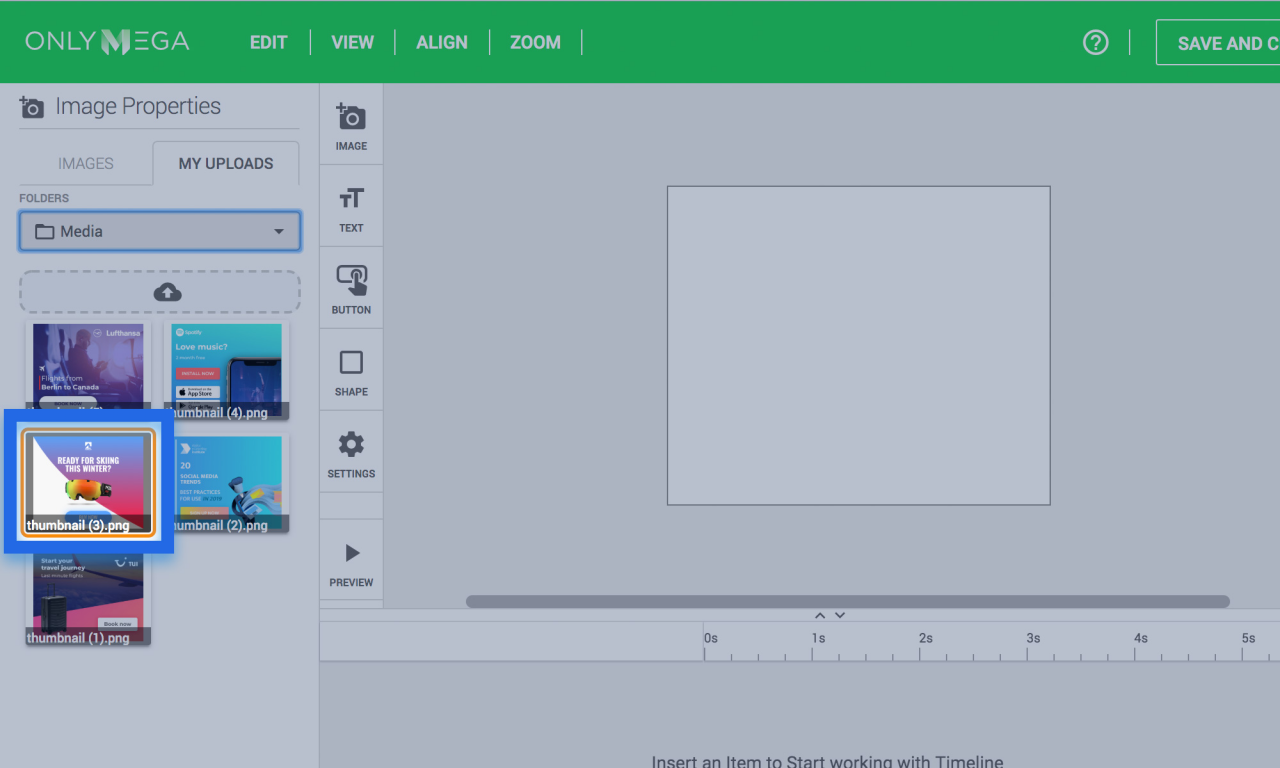
7. You can also Replace an image (useful if you use banner templates):
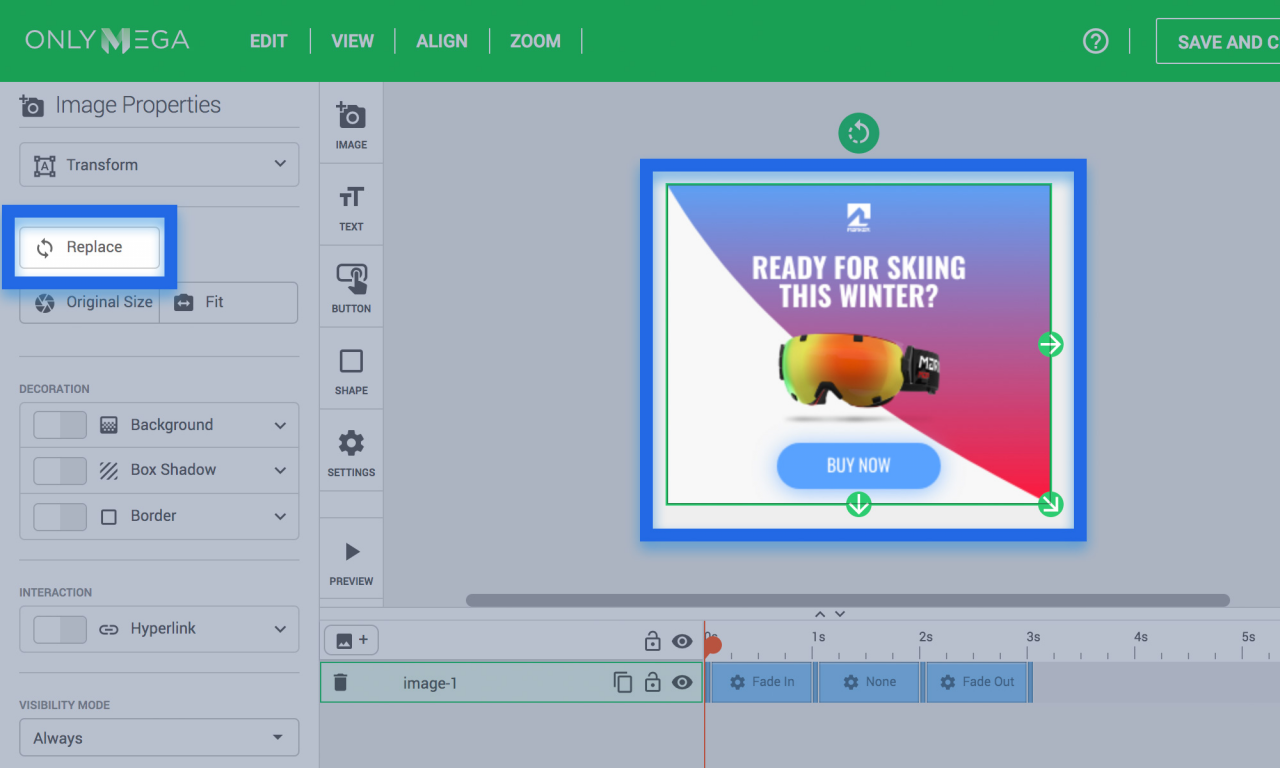
If you now want to start adding animation to your image, read the following tutorial:
