How to add a text element to your banner:
1. Click the Text button to open the text styles gallery.
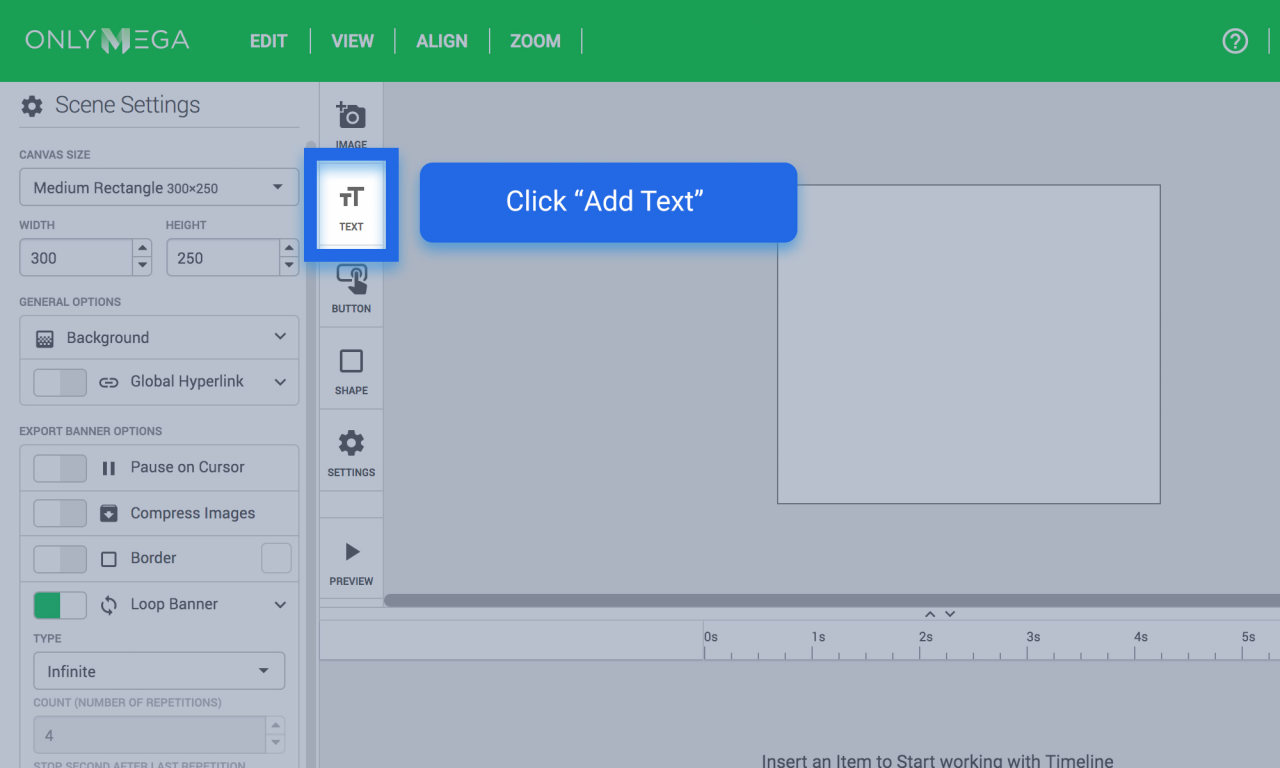
2. Onlymega includes a library of custom text styles. Pick your preferred style. Any text style you pick can be used as it is or be customized.
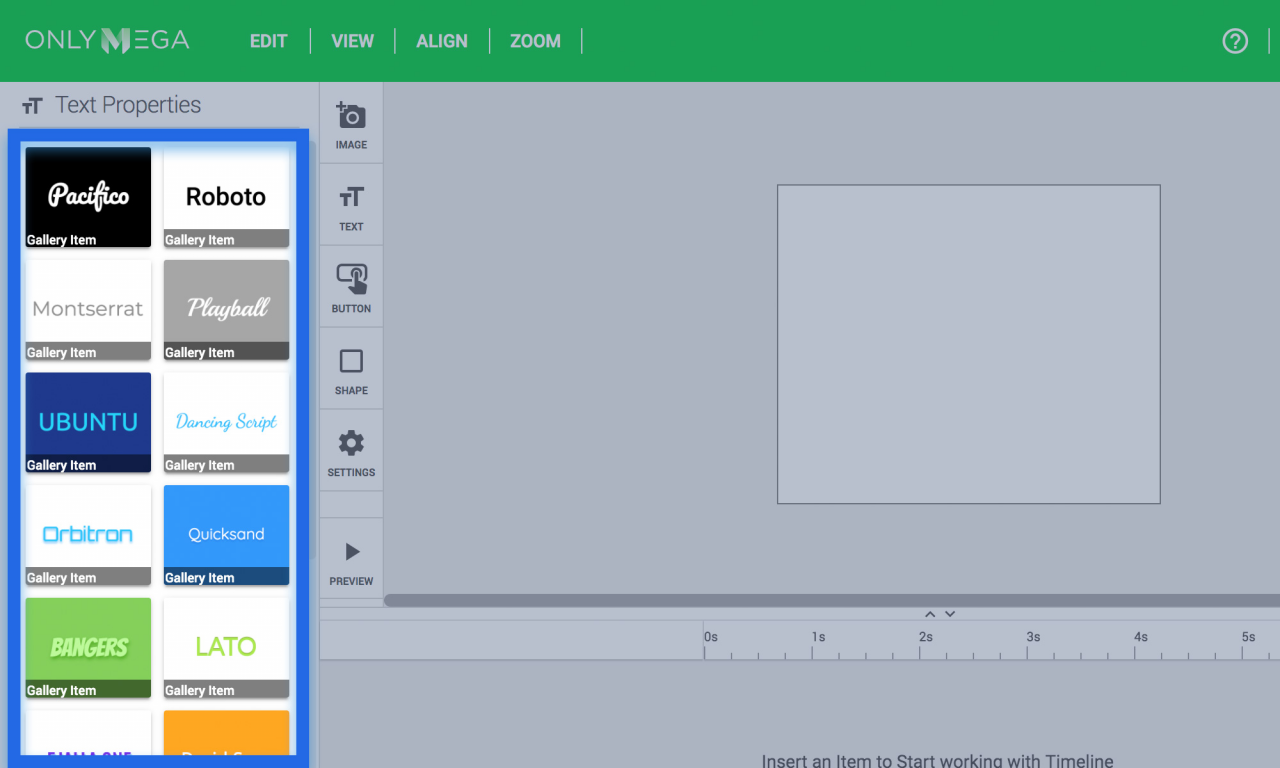
3. To customize the text element using the Text Properties menu. Change color, size, text options, text style, opacity, borders, and more…
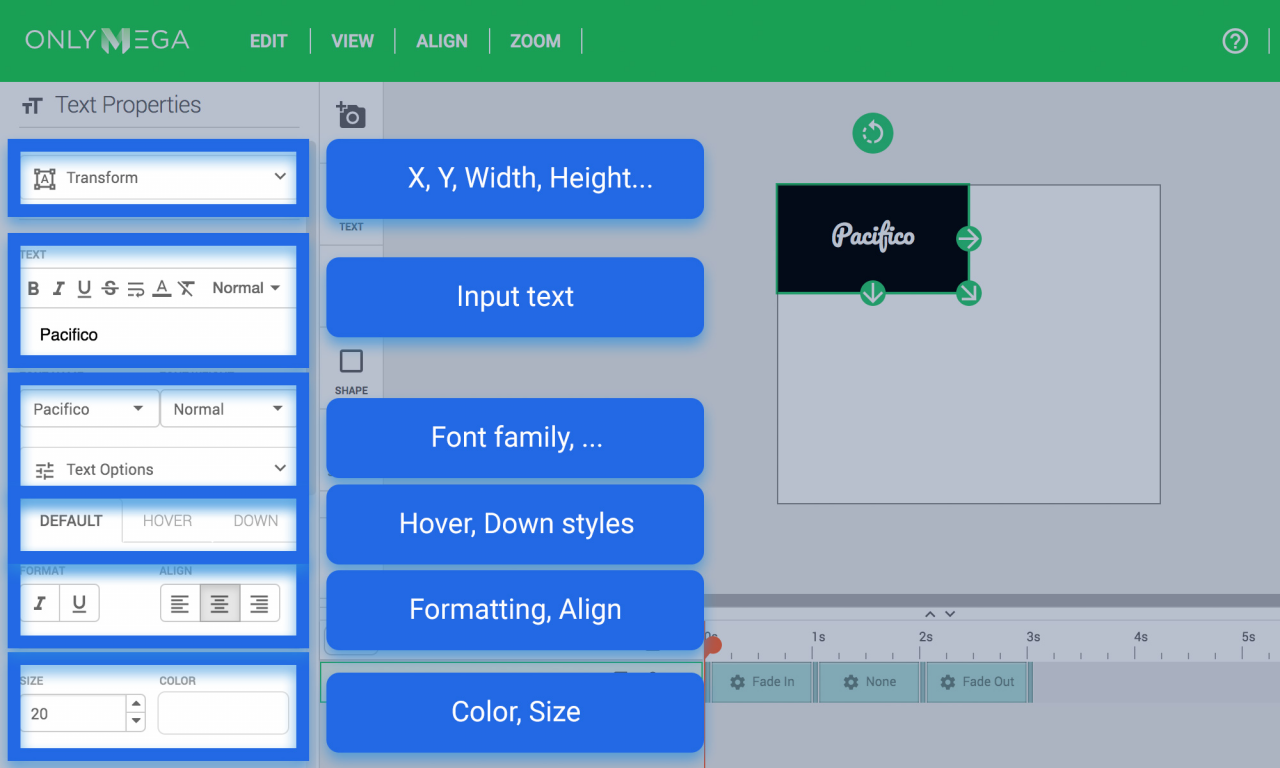
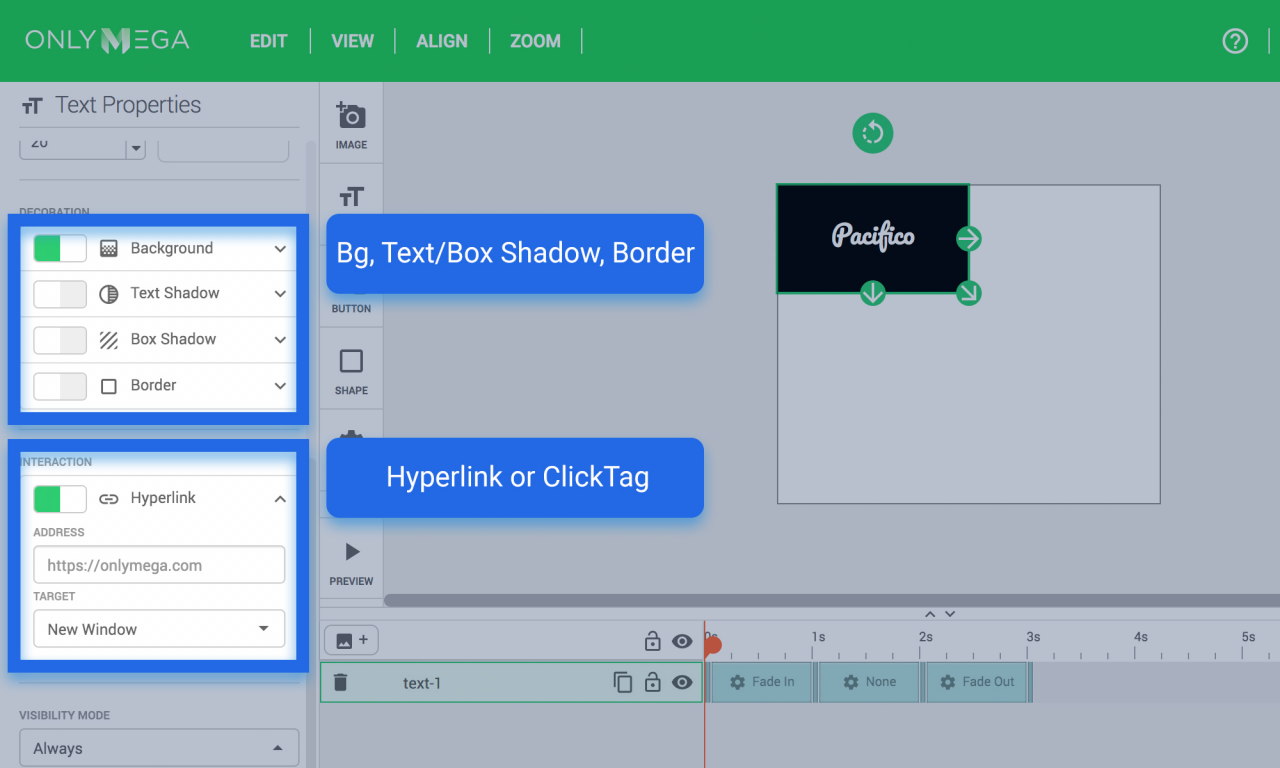
In order to add animation to your text please read the following tutorial:
