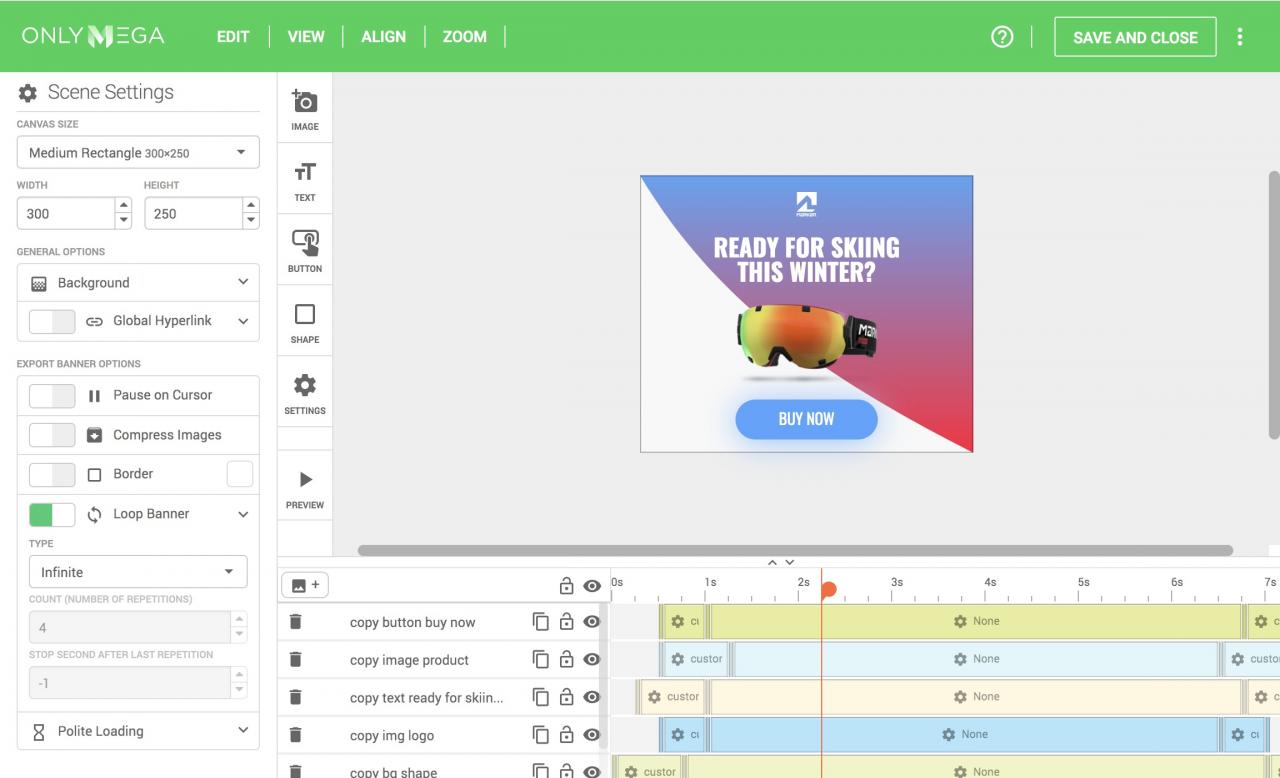In the Onlymega editor, you can copy/paste items within the banner and copy/paste from one banner to another.
1. Select one or multiple items:
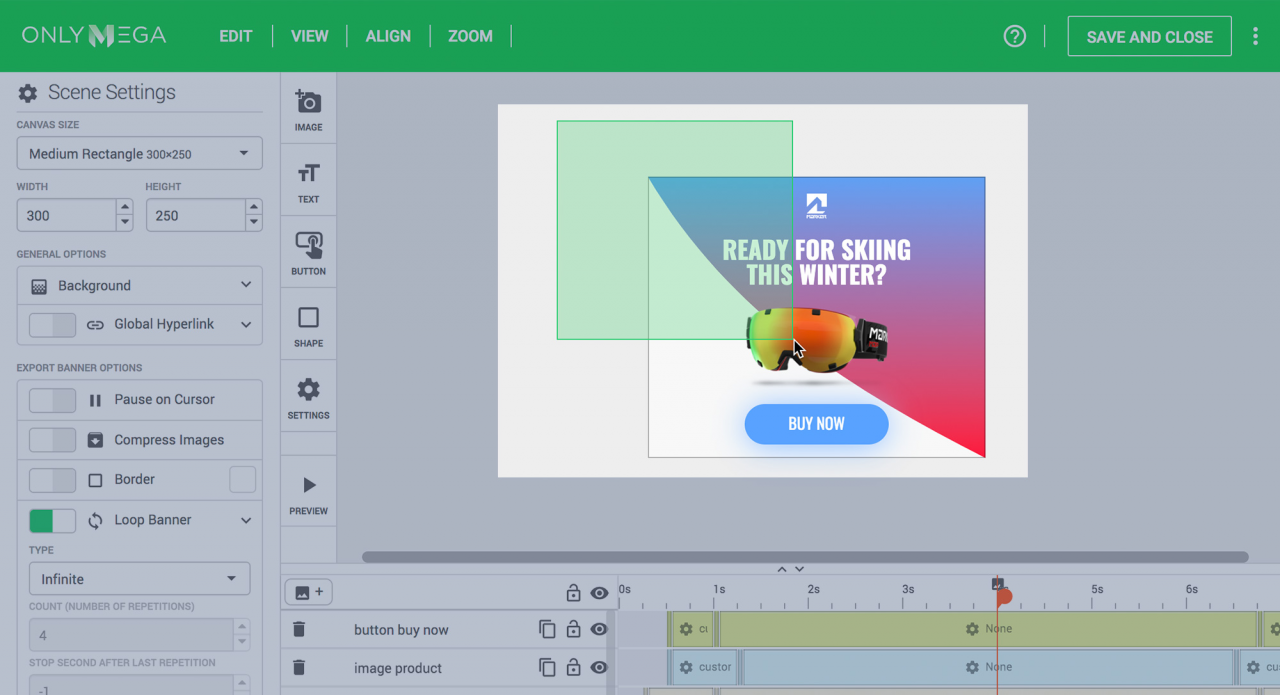
2. Click Copy on the top menu:
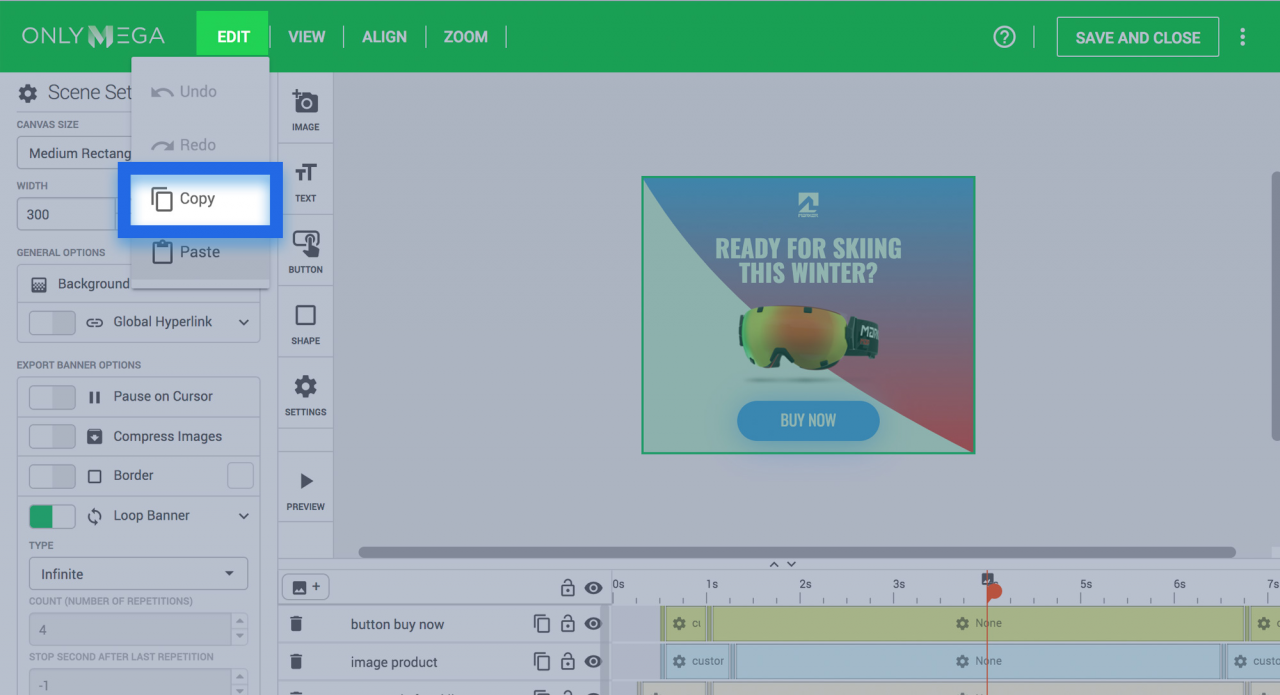
3. Open the banner where you need to paste items, click on Paste.
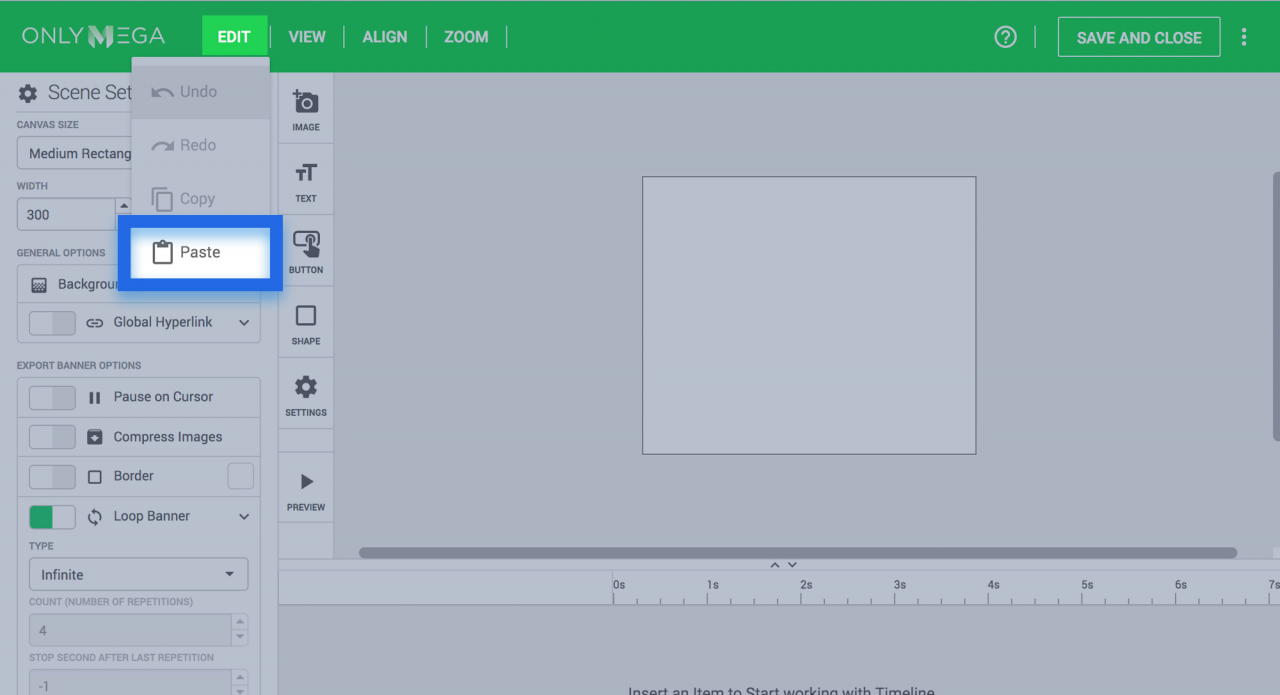
You’ll notice all items (text, buttons, shapes, images, animations) were copied to a different banner: