Google Ads AMPHTML requirements:
- Max animation-duration: 30sec (Turn off Loop or use Loop Count setting).
- Contrast border (If you have a white background don’t forget to add a black/grey border).
- 150kb limit (Read our article about size optimizations)
- AMPHTML is not compatible with Google Feed Campaigns.
Steps to download an AMPHTML banner:
1. Hover over the banner and click Download.
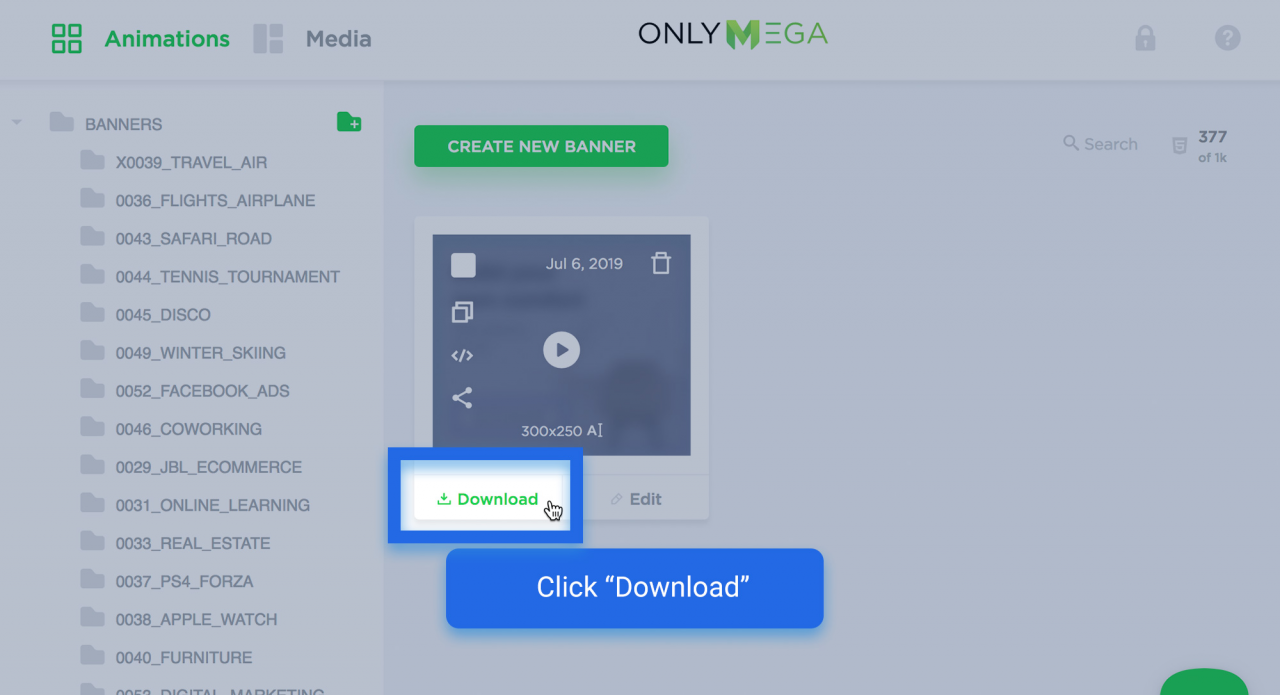
2. Click the AMP button to download your banner in AMPHTML format with all the assets (zip).
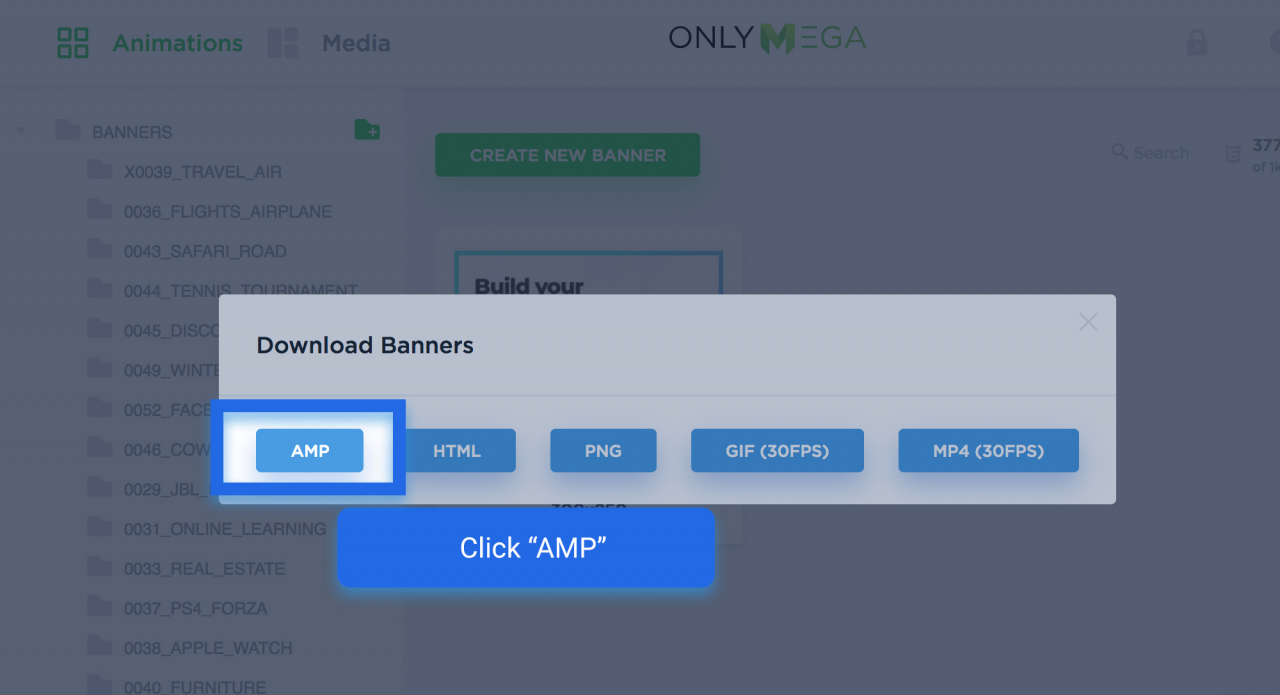
3. Head over to Google Ads (Adwords). Select Ad Campaign and Ad Group where you want to upload your banner and click on “+” button:
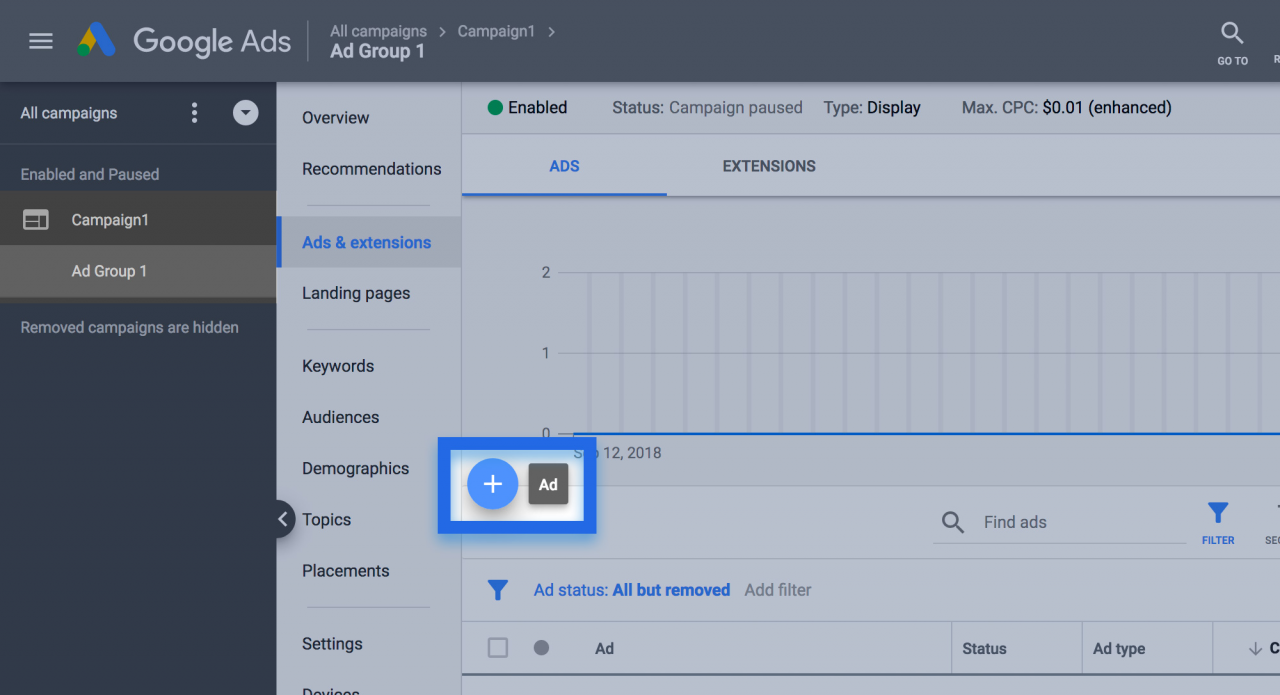
4. Select Upload display ads:
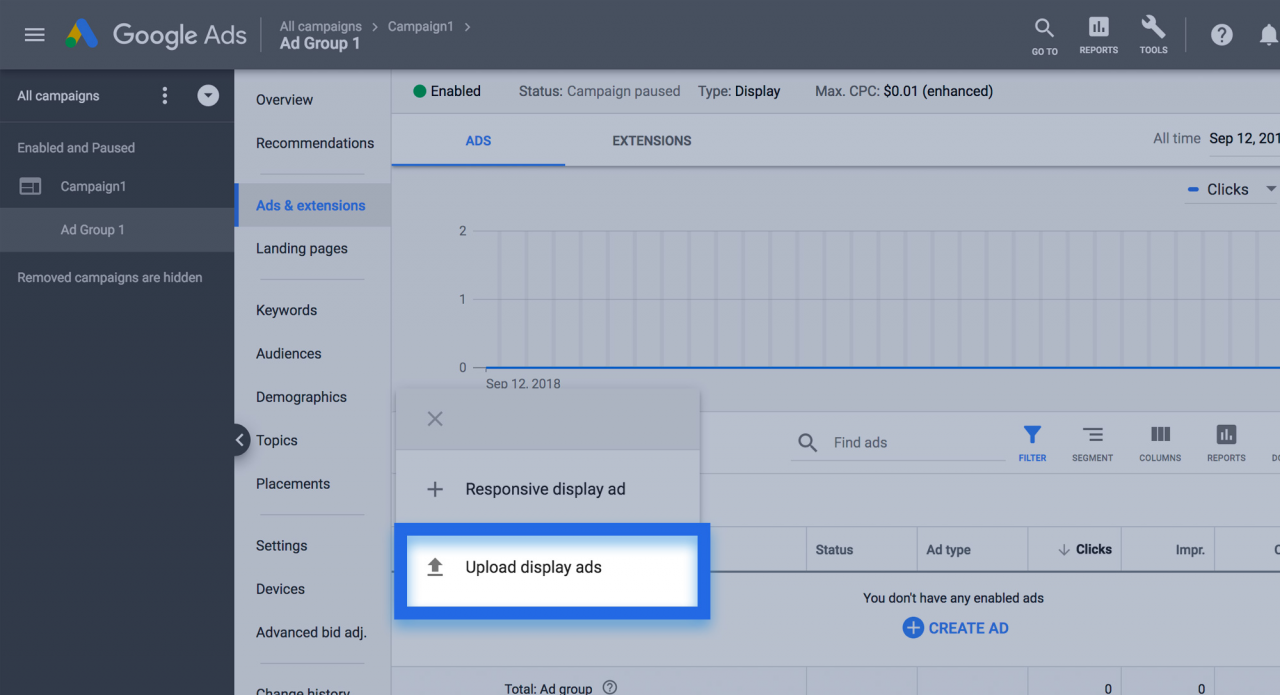
5. Click the Choose files to upload button and select the ZIP file downloaded from Onlymega. Don’t forget to add a Final URL, which will open upon a click on the banner.
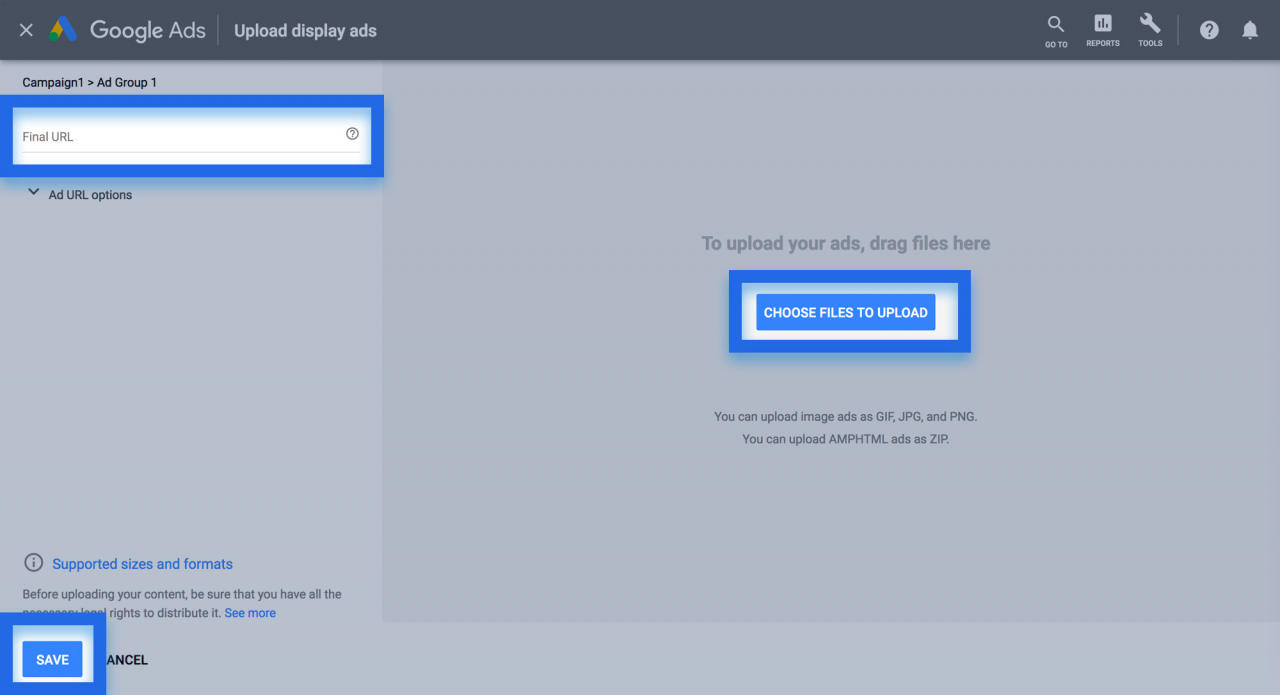
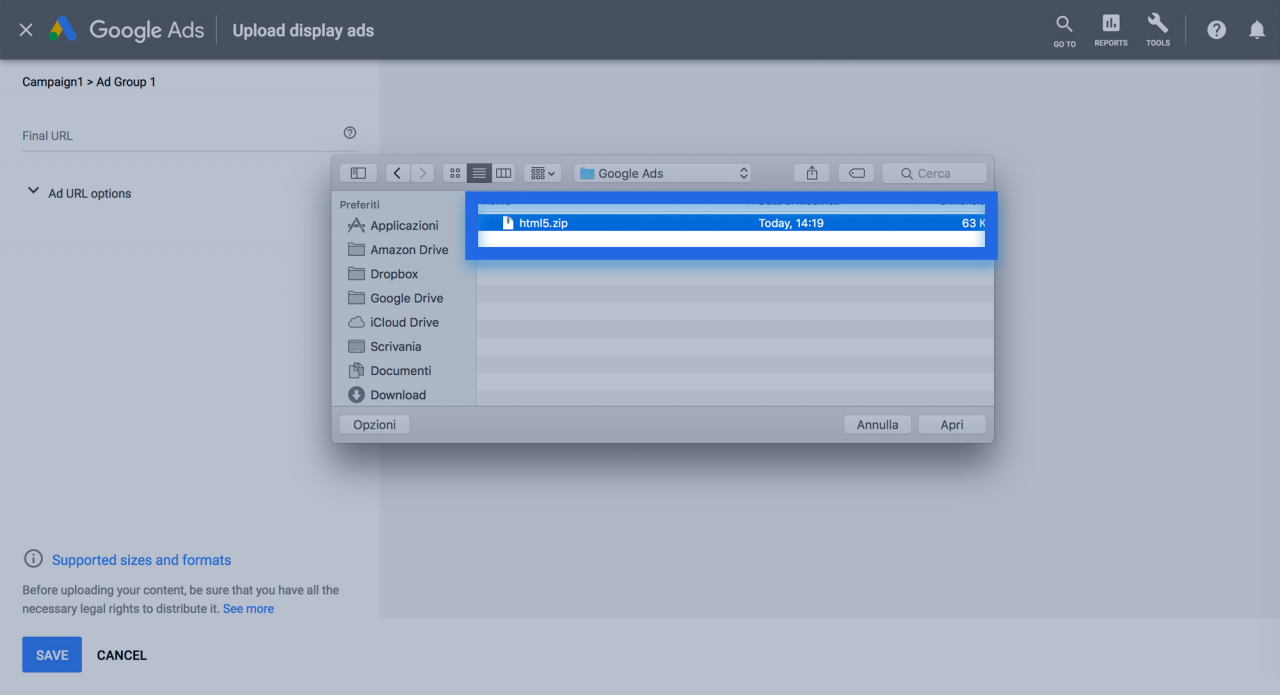
* AMPHTML download is available on Starter, Plus, Premium subscription plans.
