All animations on OnlyMega are looped by default. This means they play for an infinite number of times.
However, you can disable looping or have a banner loop only a few times:
1. Open the Global banner settings:
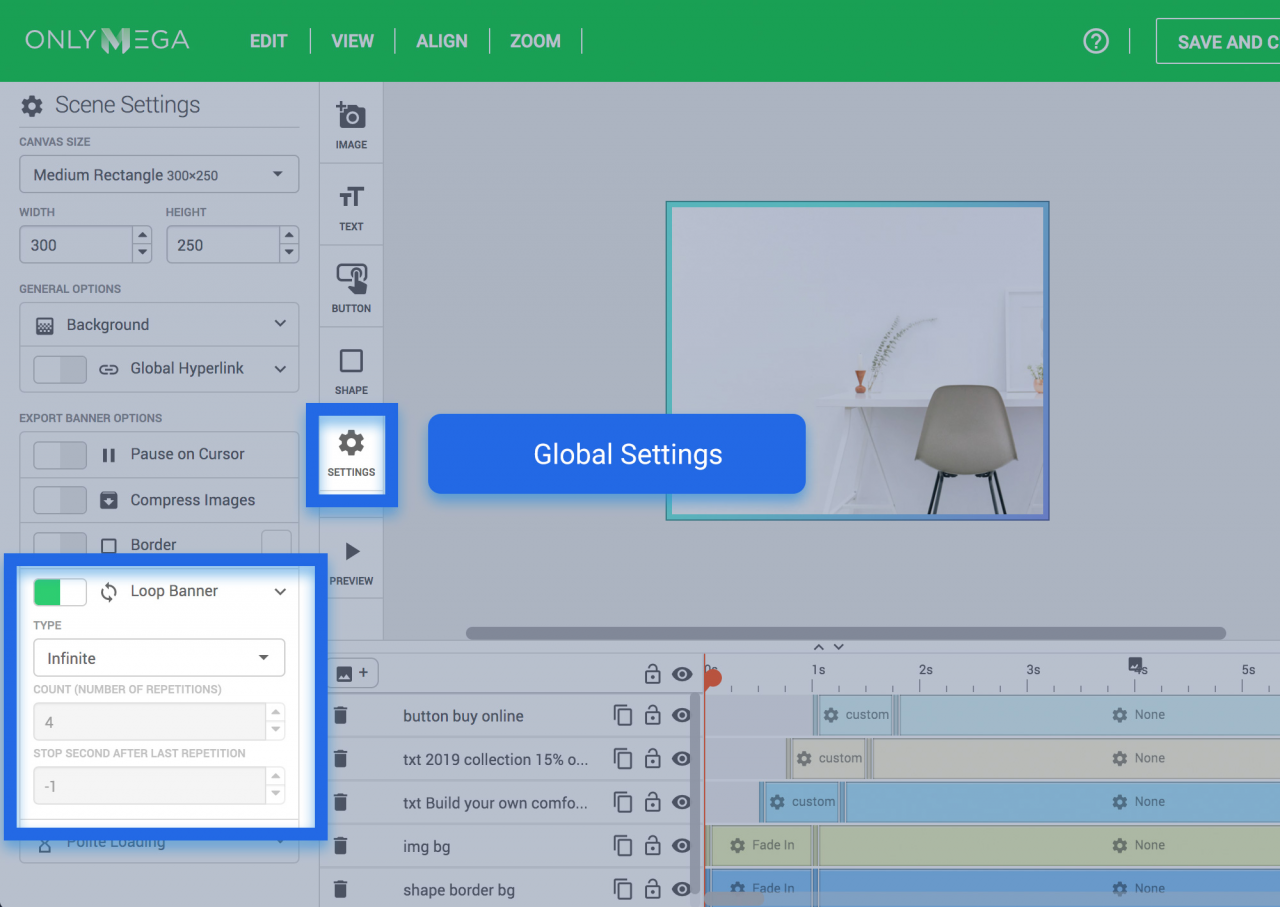
Here, Enable or Disable the banner loop.
2. Select Loop type:
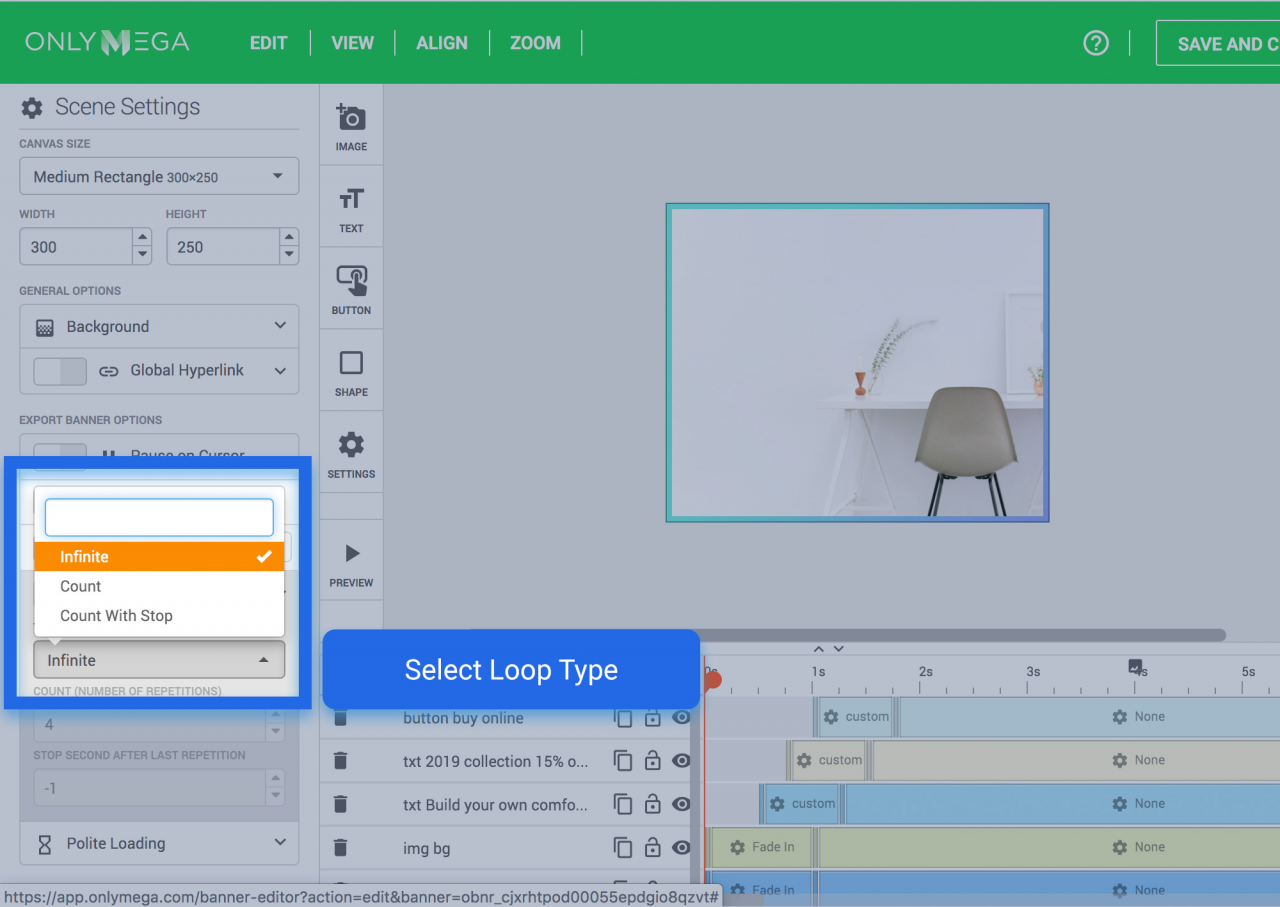
3. The Loop type Count will play an animation for a predefined number of times and stop on the last second of the timeline:
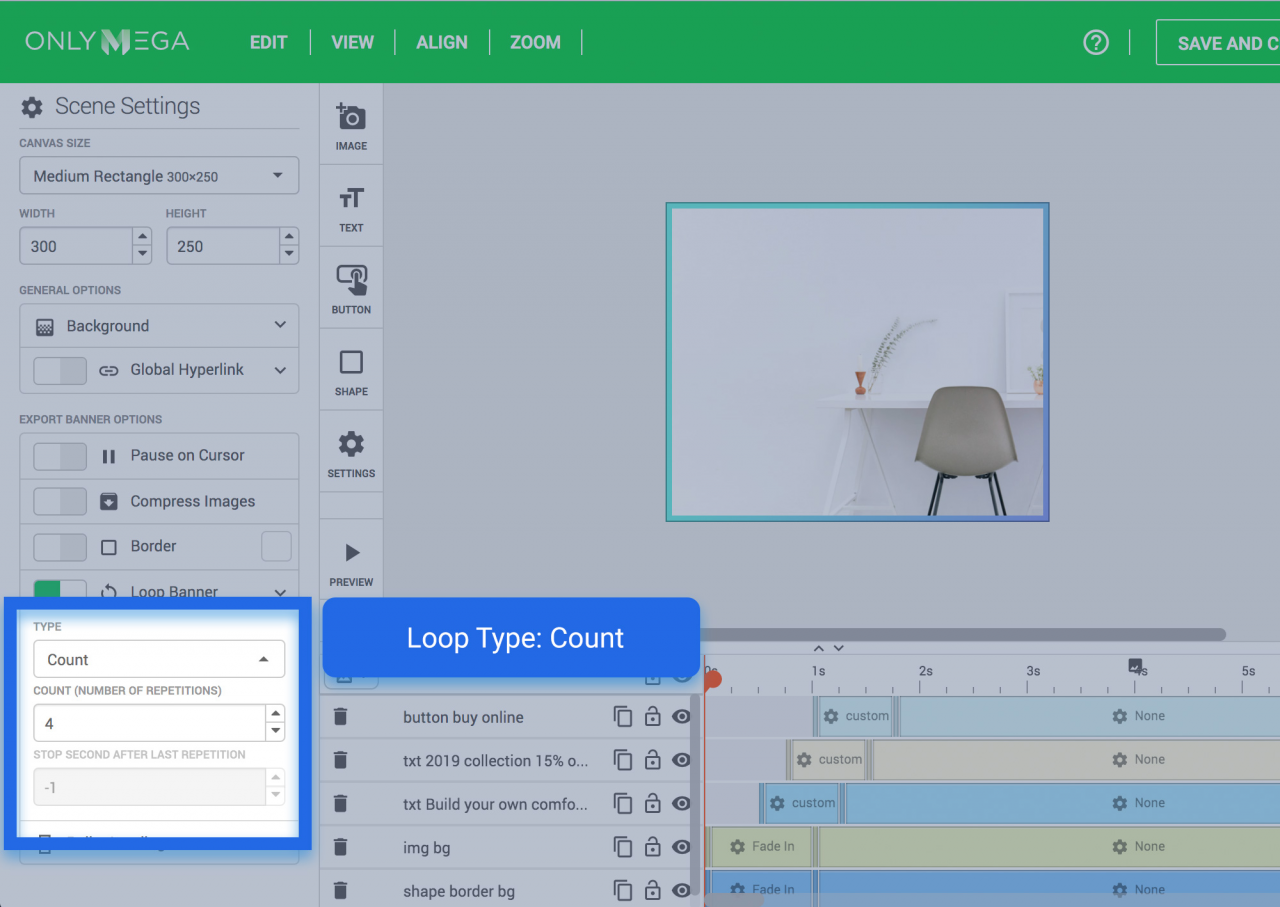
3. The Loop type Count with Stop will play an animation for a predefined number of times and stop on a specific second (Stop Second After Last Repetition input):
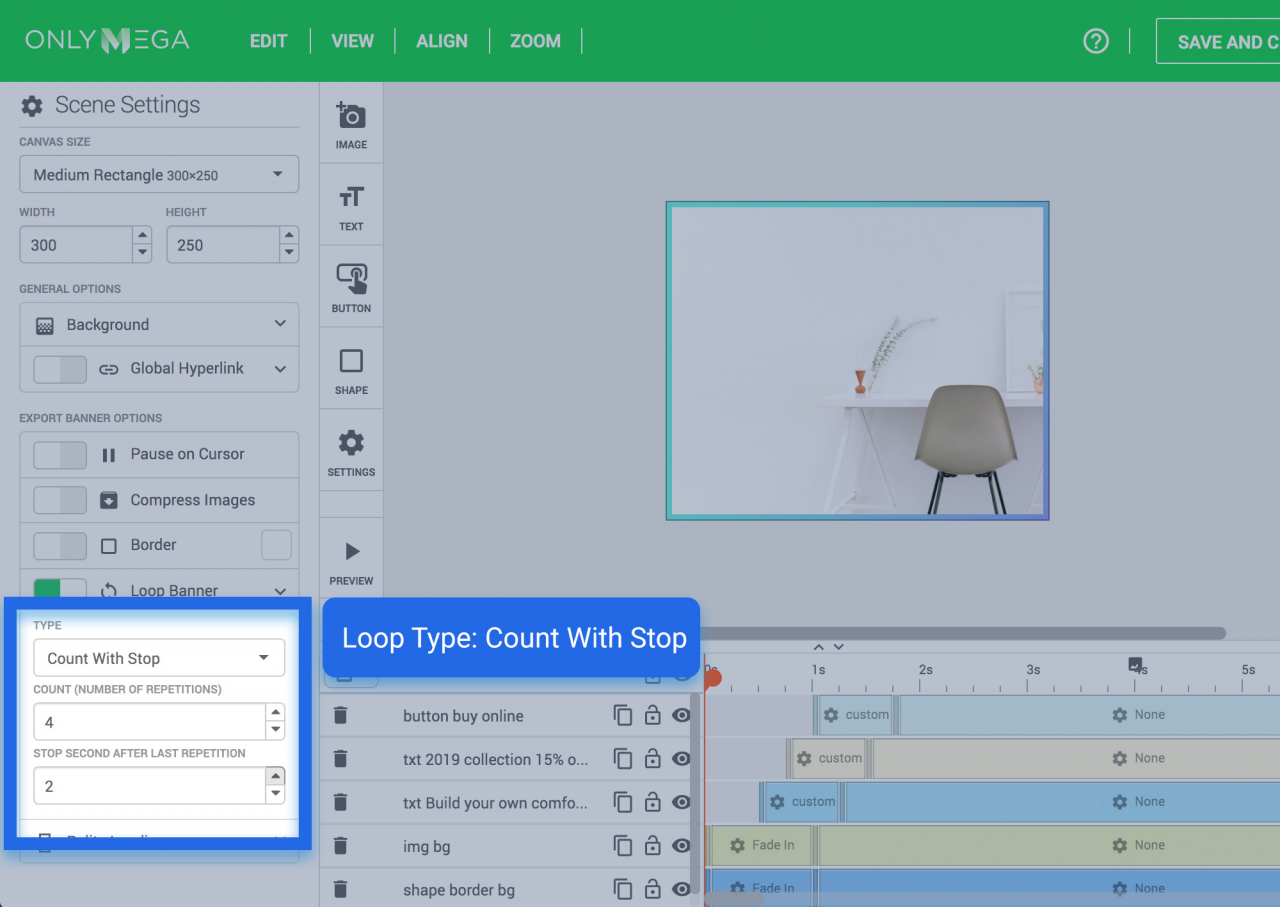
*If you’ve disabled the Loop Banner settings or selected a Loop type Count, make sure to set the disappear effect to NONE. Do this in order to still be able to view items after the animation stops.
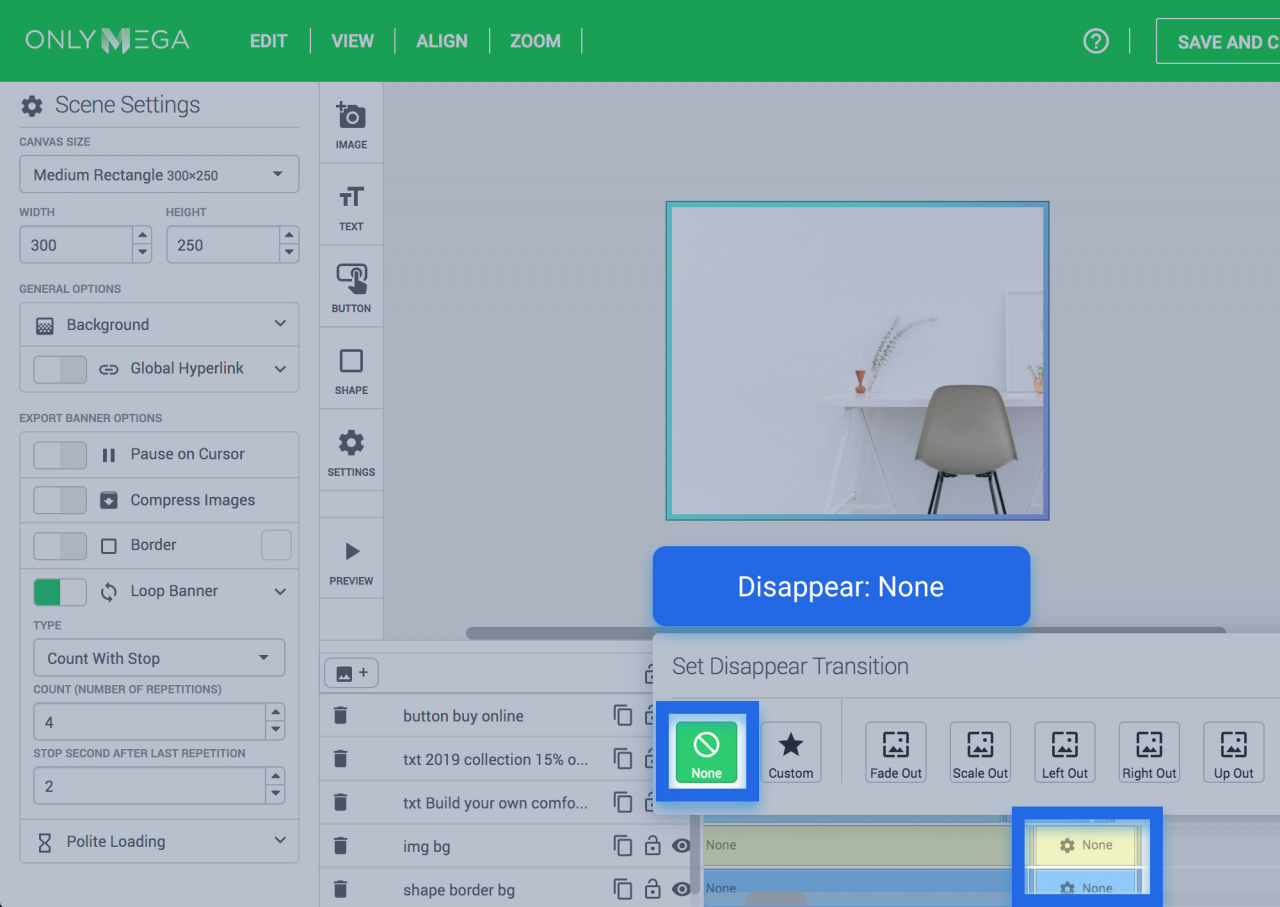
*Imagine you have a 7 second-animation and you need it to stop after 30 seconds (Google Ads restricts animation to 30 seconds):
1. Enable Loop Banner
2. Select the Count With Stop Loop type
3. Set Count number to 4
4. Set Stop Second After the Last Repetition to 2
Your banner will play 4 times x 7sec and then stop on the 2nd second of the 5th loop.
