How to create multiple banner sizes from one design:
1. Create your first banner size and then, duplicate it like so:
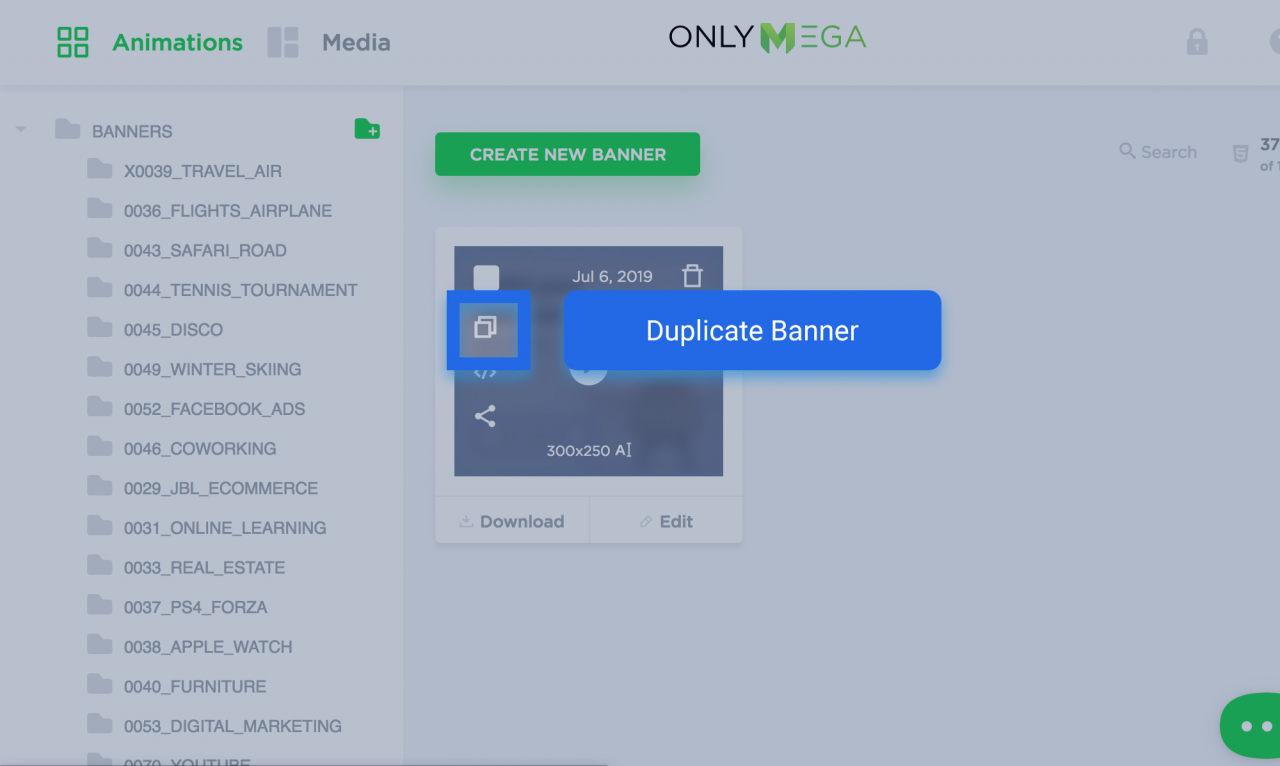
2. Edit the duplicated banner:
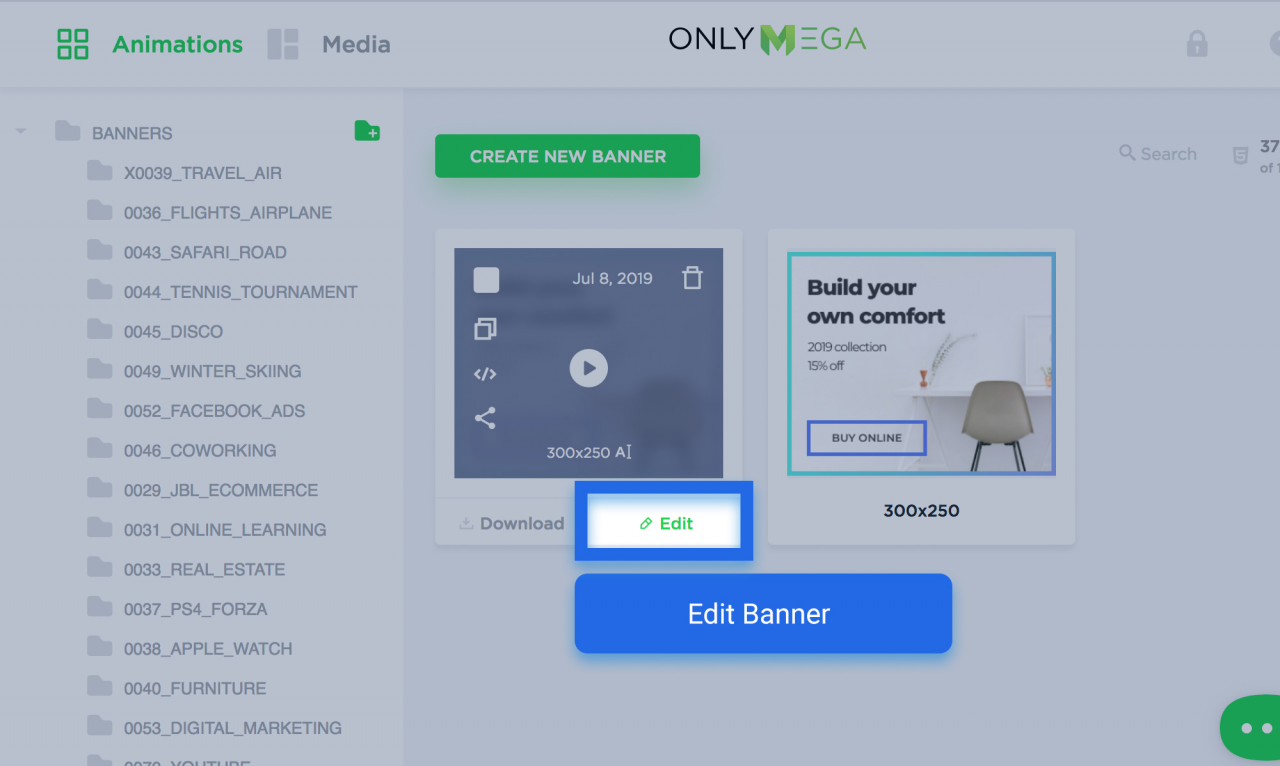
4. Update the size and position of each item.
You can definitely replace some images. Any animation set will remain the same in this case:
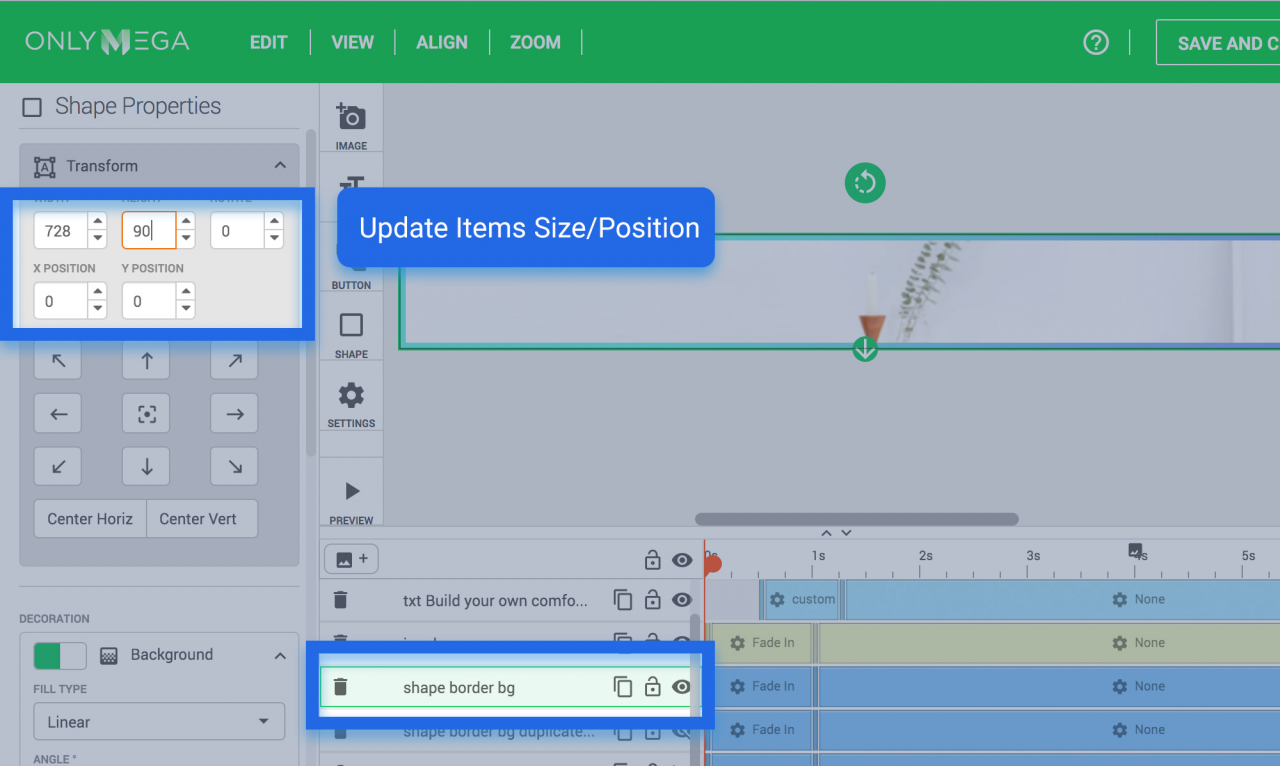
5. Save your banner:
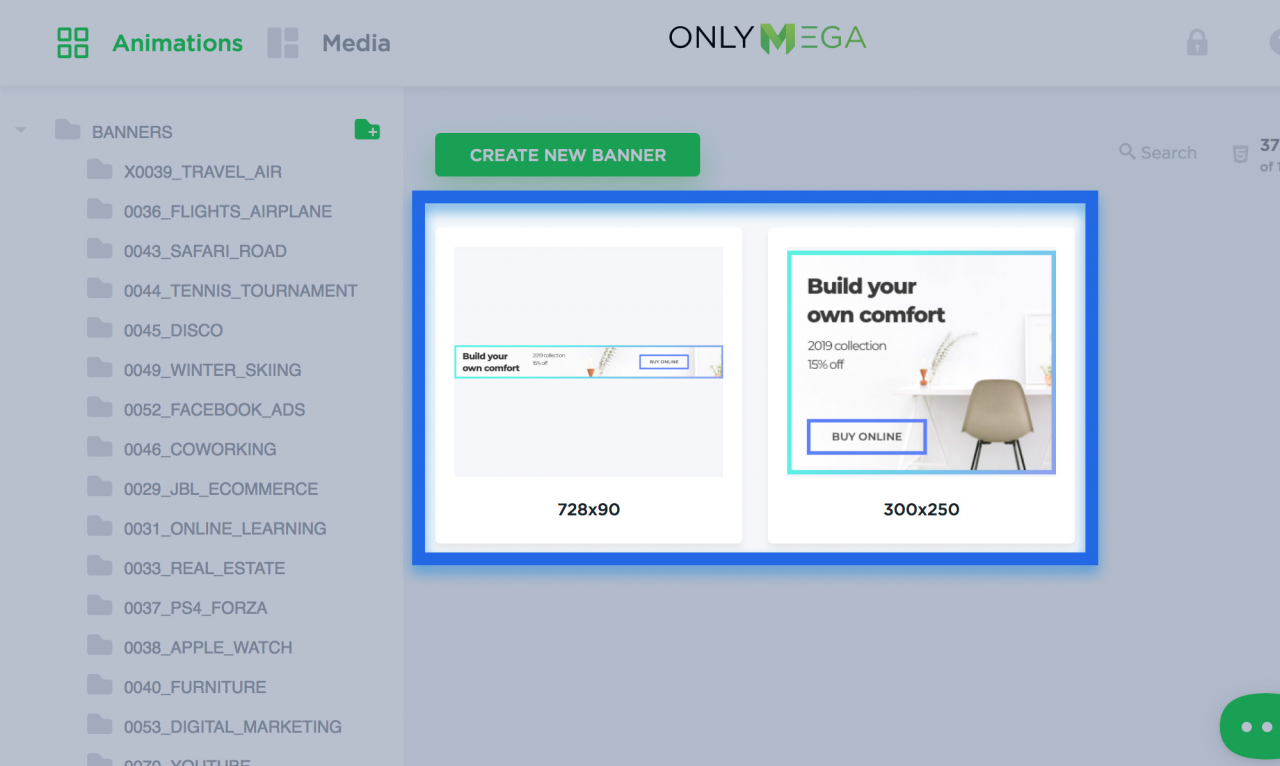
6. Repeat these steps for each size.
