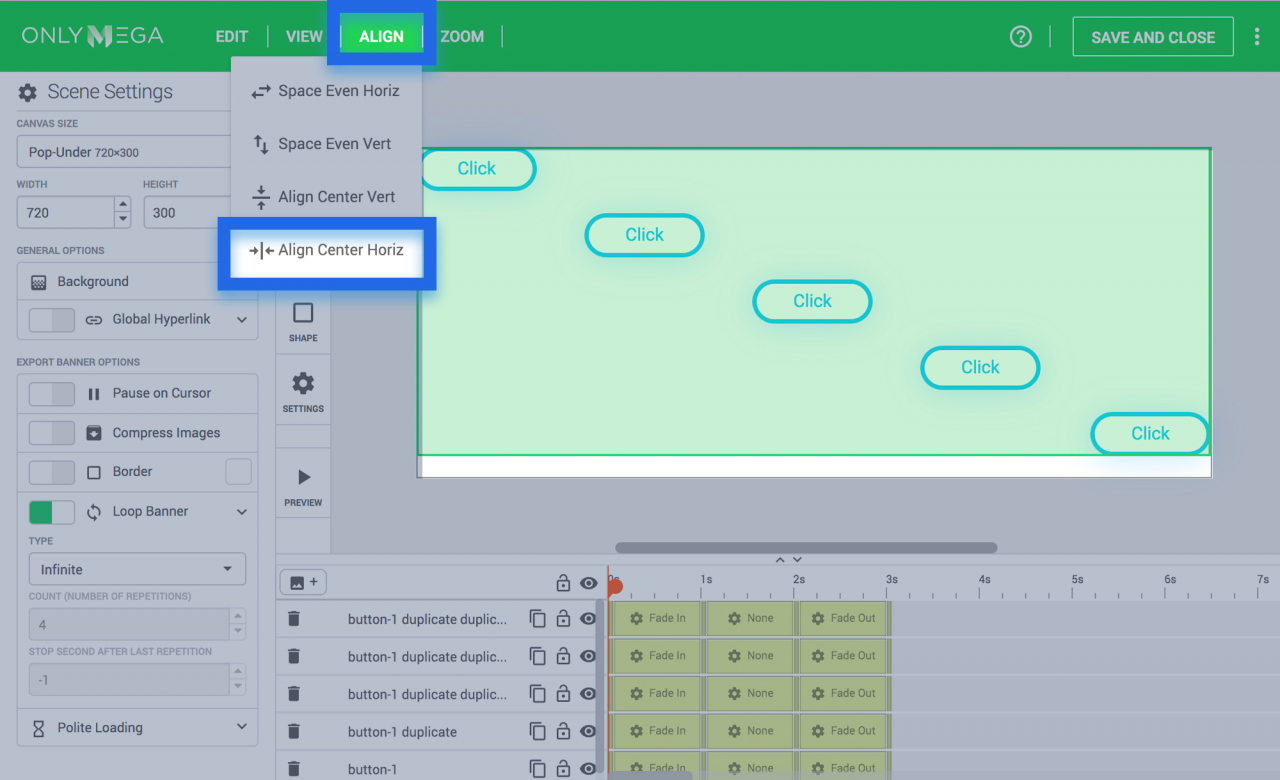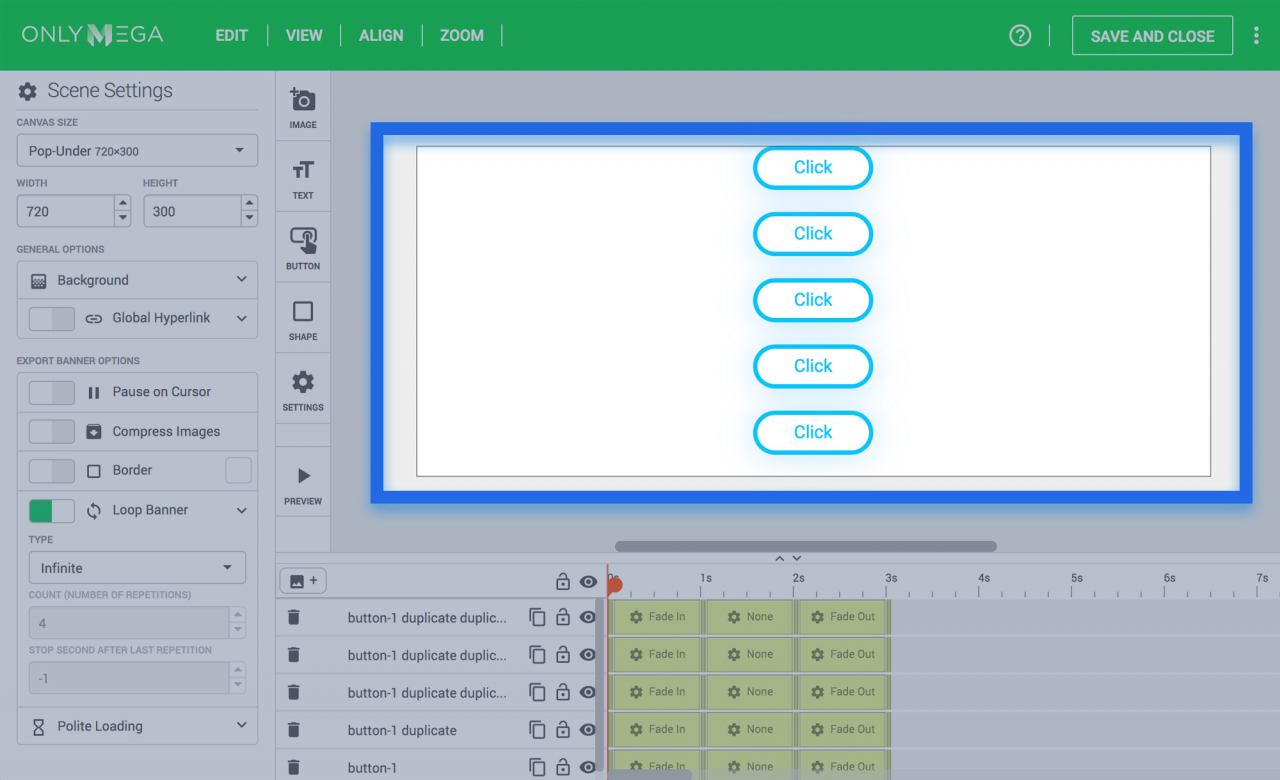In order to Align Multiple Items:
Select multiple items (more than 2) by mouse selection or by holding the SHIFT key and clicking on every item you need to select.
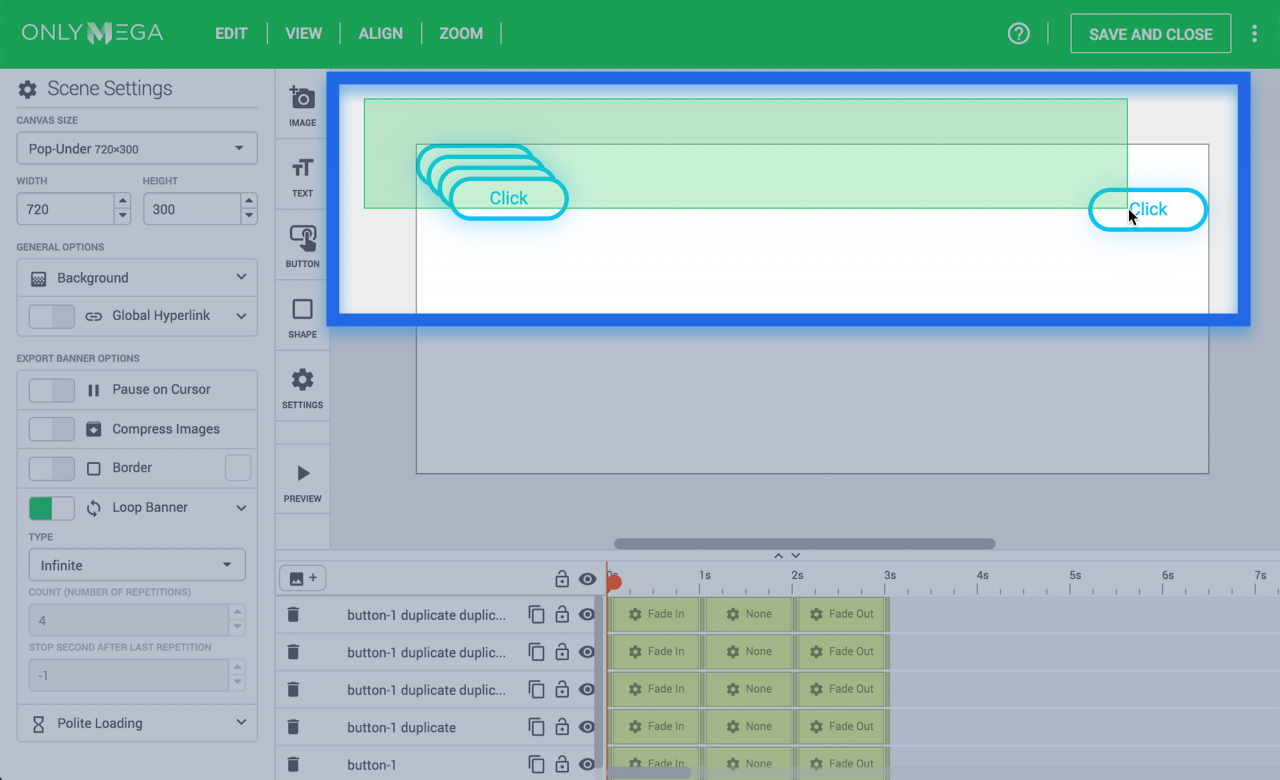
1. Space Event Horizontal – select at least 3 items.
- Open the Align menu on the top bar.
- Select Space Even Horiz.
- Selected items will be positioned proportionally between first left and last right items.
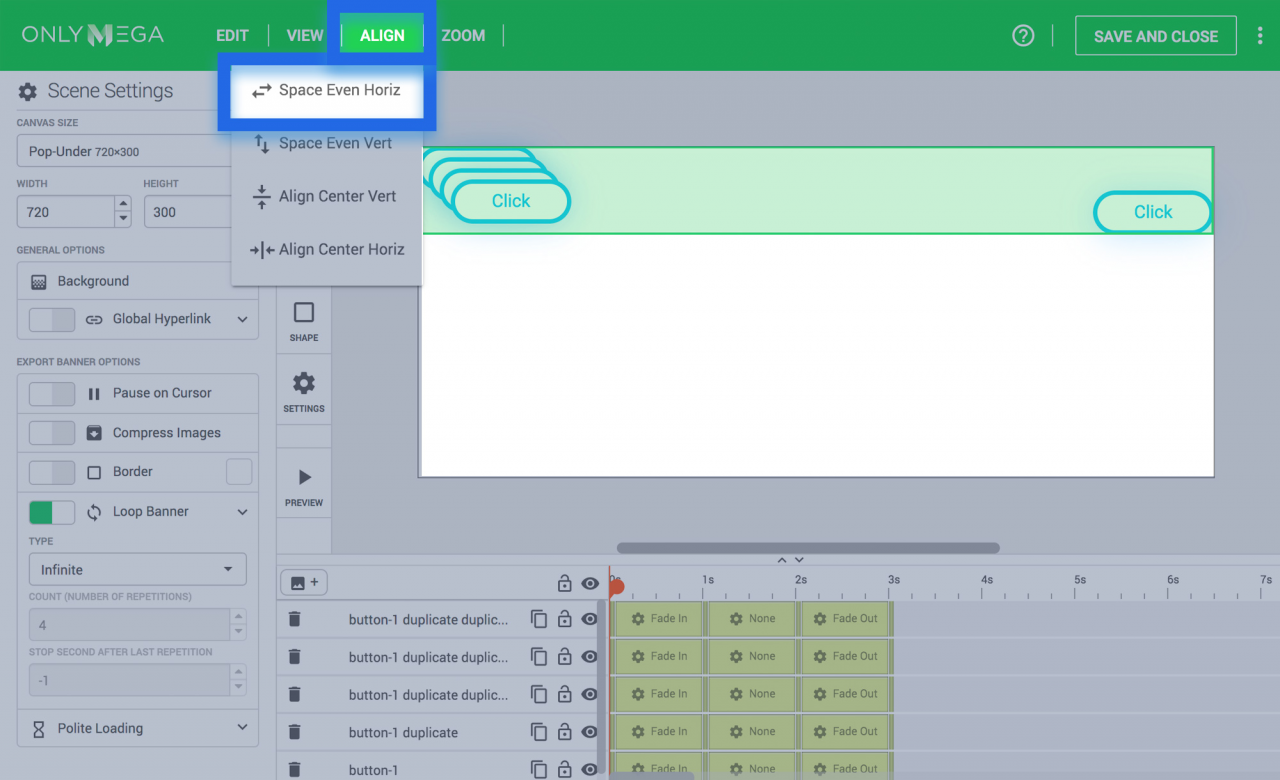
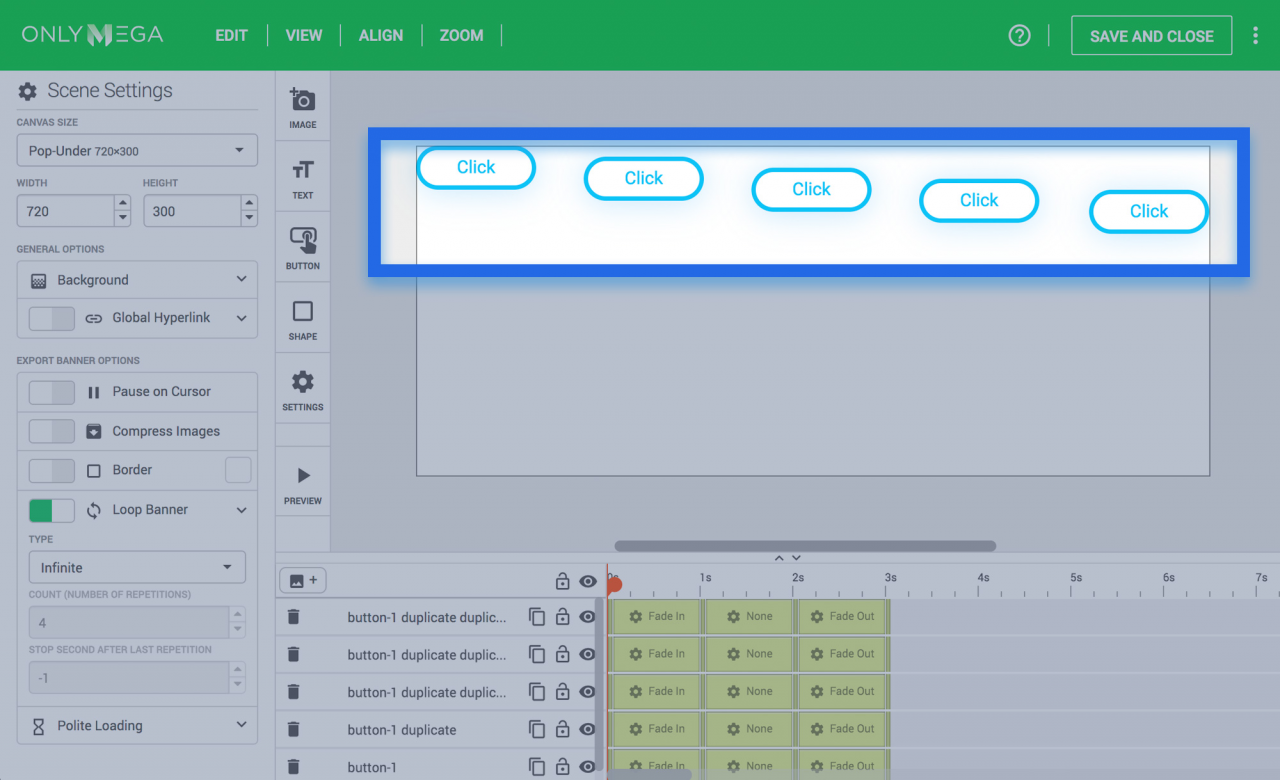
2. Space Event Vert – select at least 3 items.
- Open the Align menu on the top bar.
- Select Space Even Vert.
- Selected items will be positioned proportionally between the first top and last bottom items.
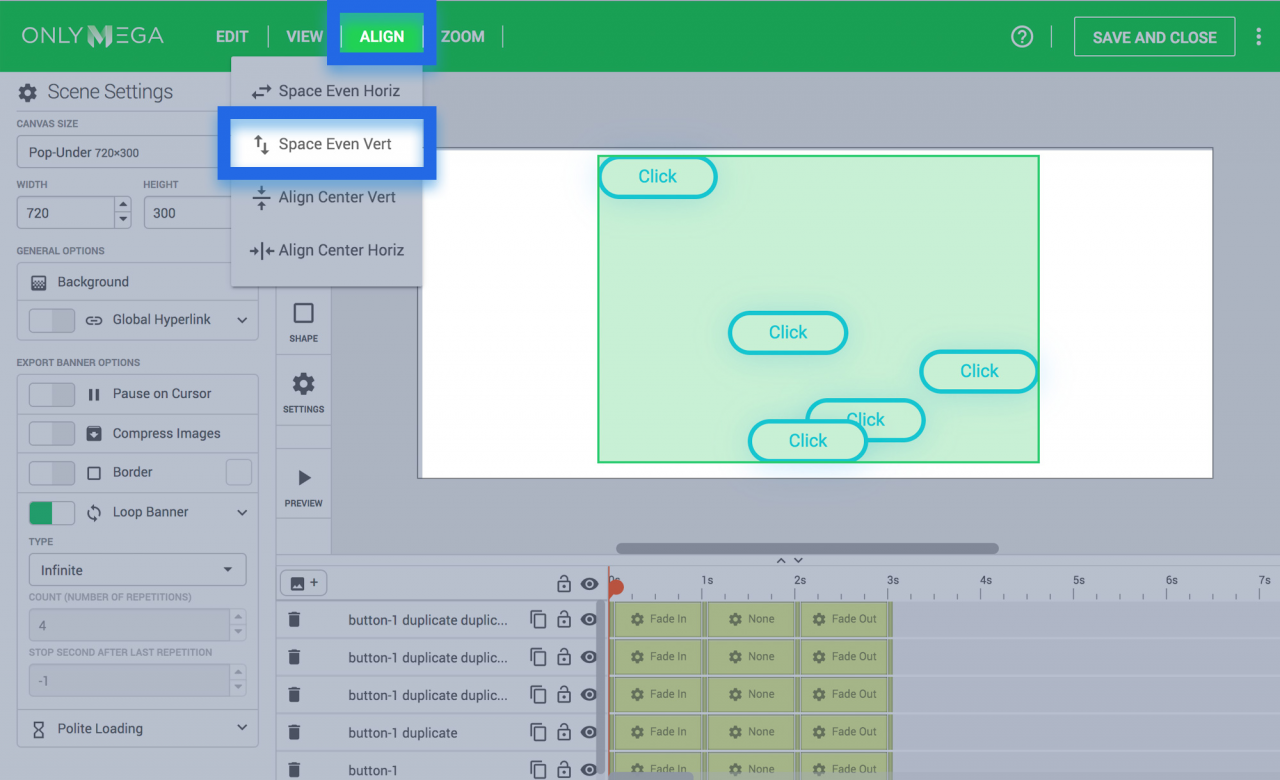
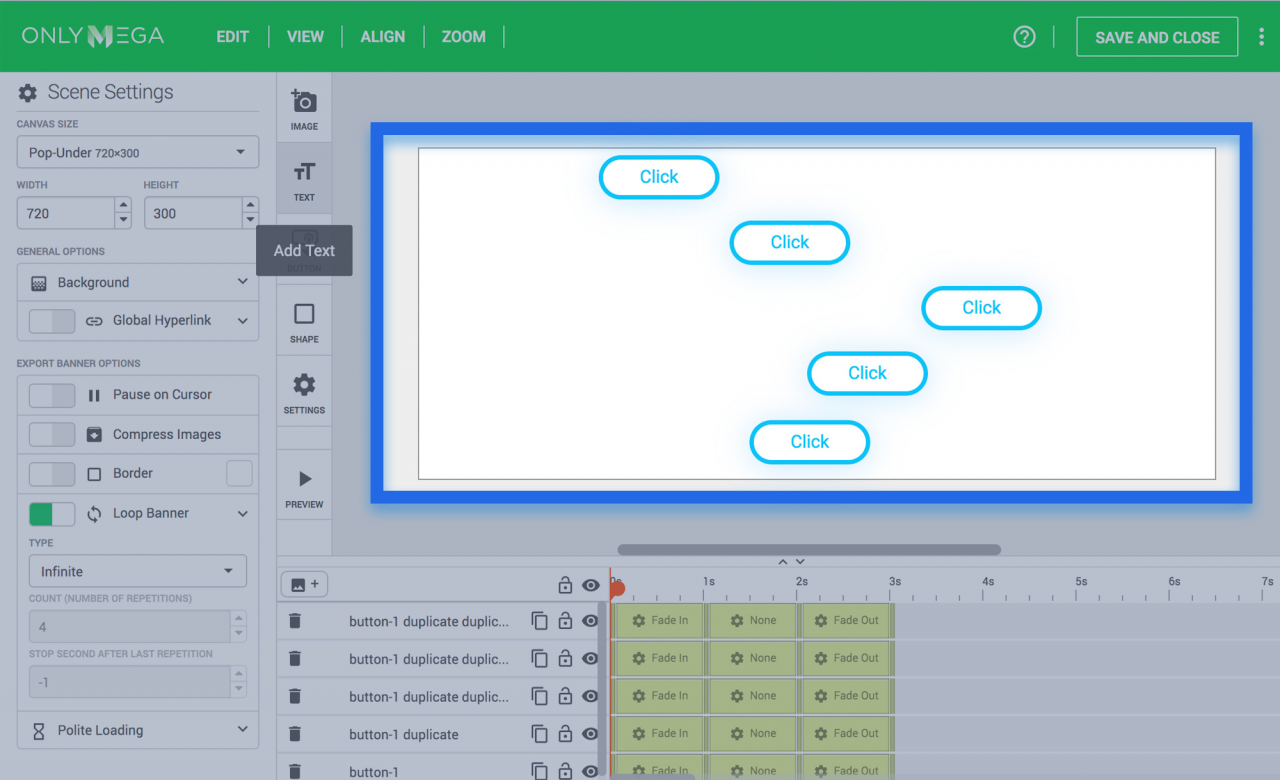
3. Align Center Vert – select at least 2 items.
- Open the Align menu on the top bar.
- Select Align Center Vert.
- Selected items will be aligned vertically (middle point of each item).
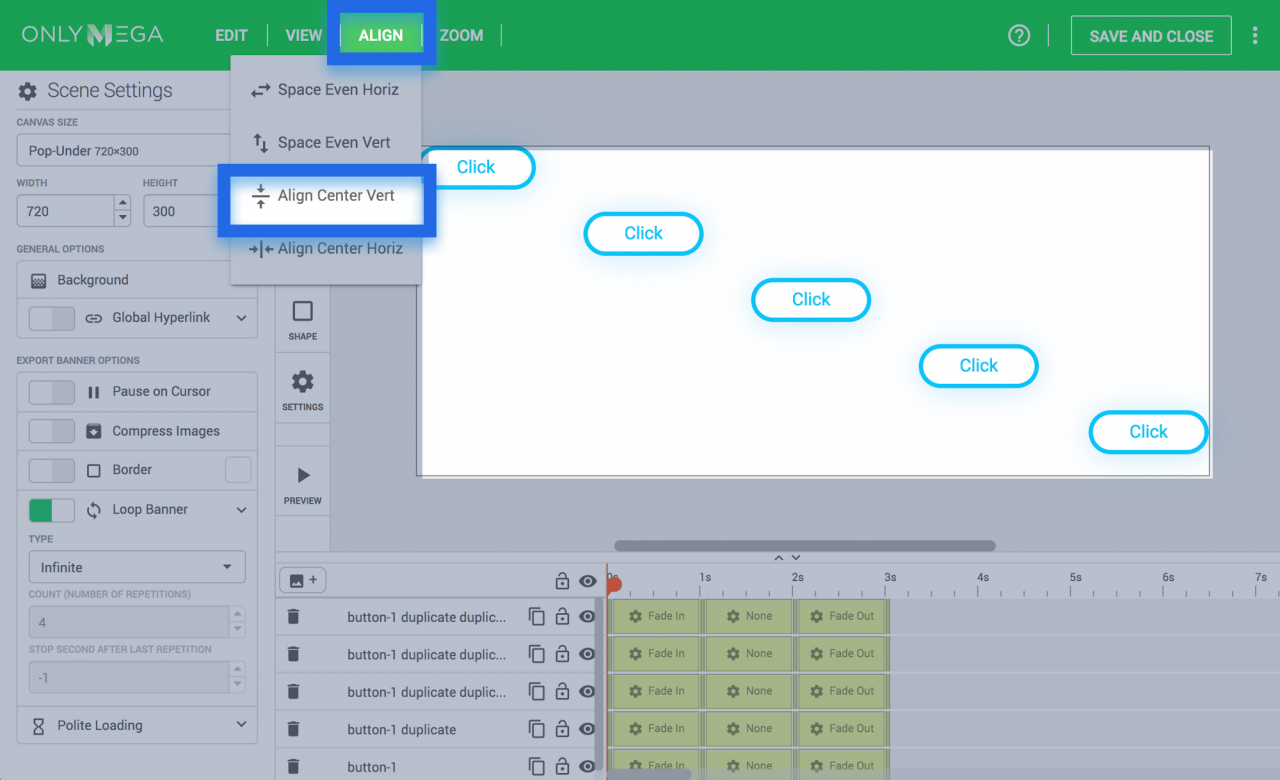
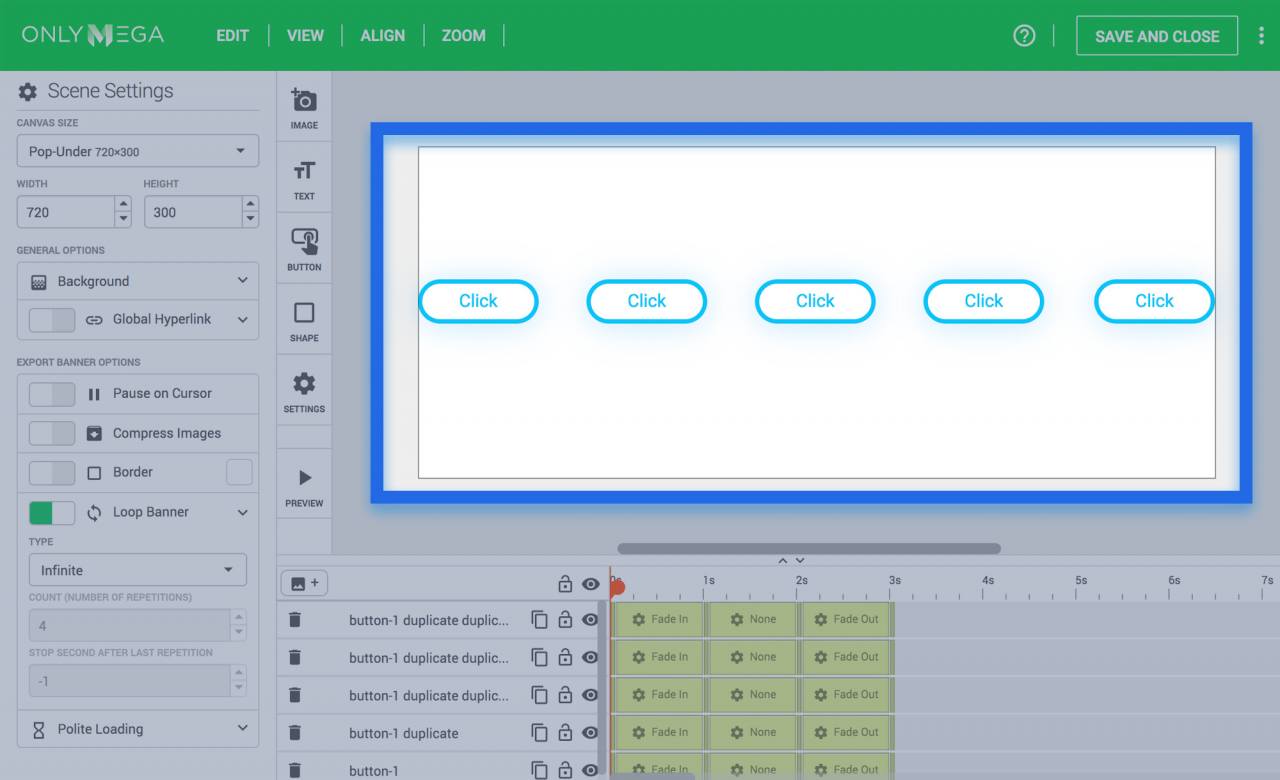
4. Align Center Horiz – select at least 2 items.
- Open the Align menu on the top bar.
- Select Align Center Horiz.
- Selected items will be aligned horizontally (middle center point of each item).