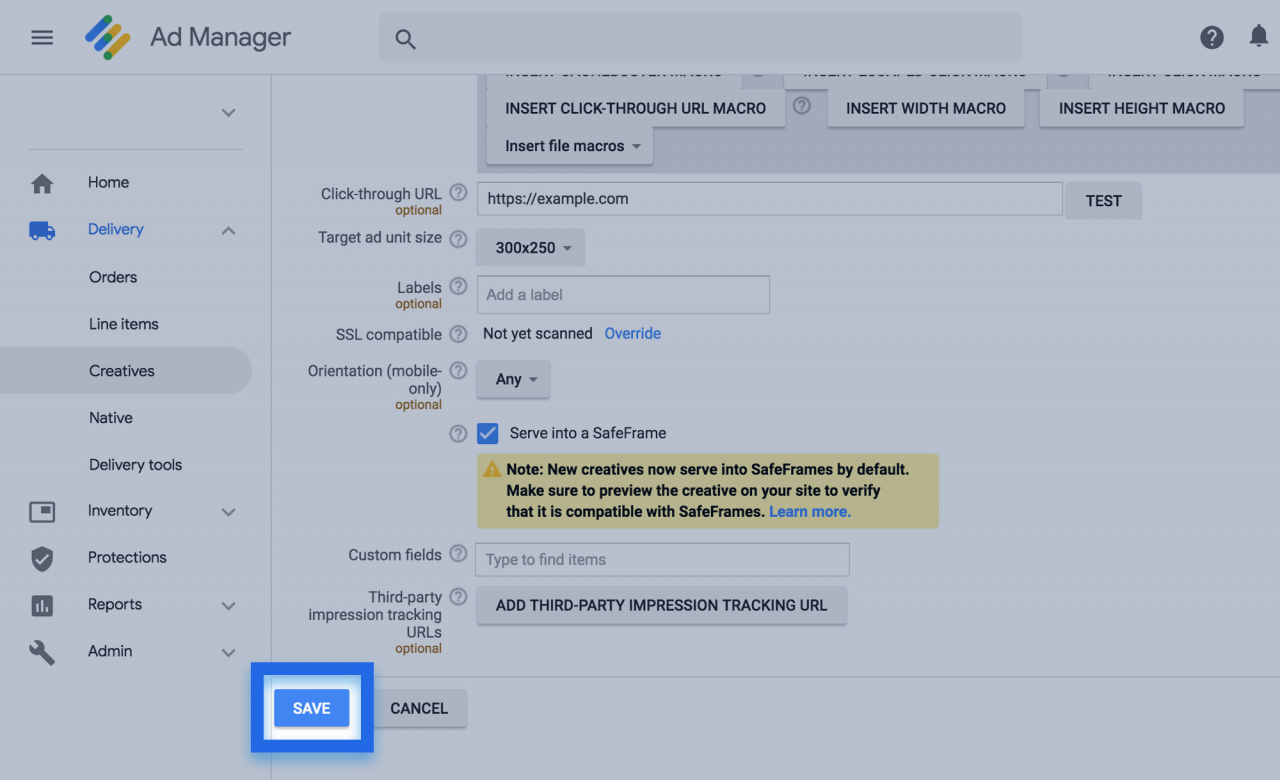How to publish to Google Ad Manager:
Hover over the banner you want to publish and click Embed icon:
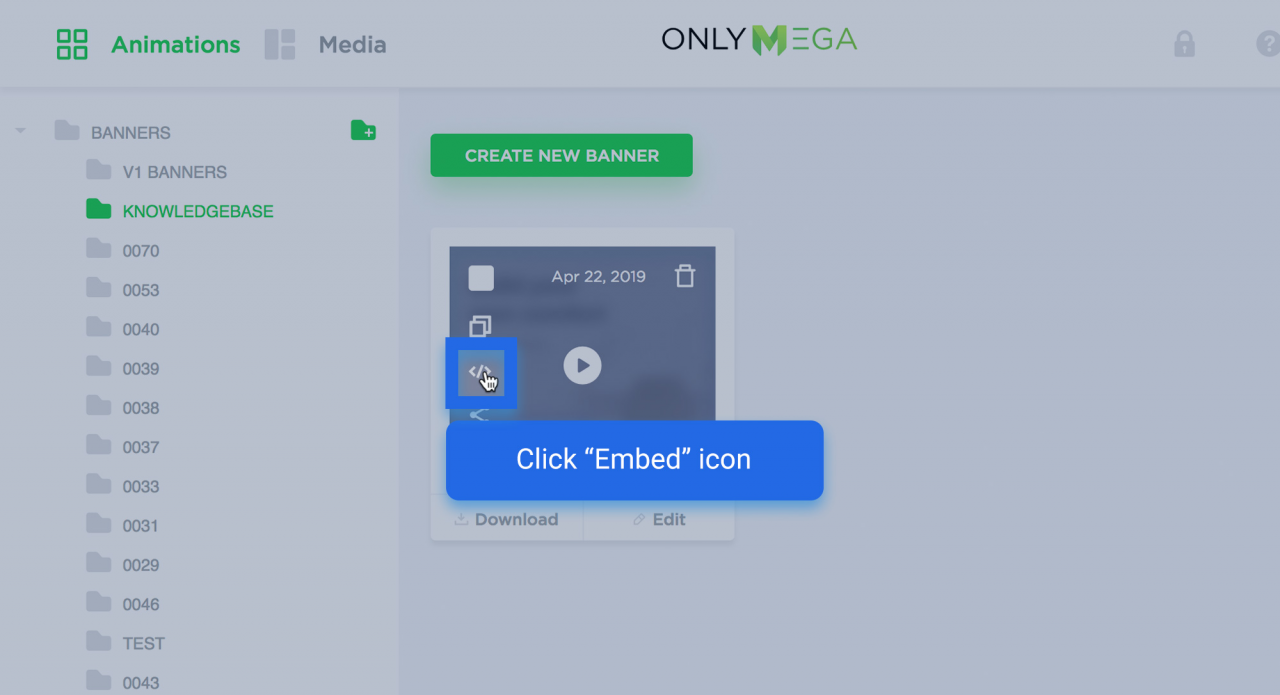
One the Publish Modal shows up, choose the Ad Network: Google AdManager (GDN).
Click the Copy To Clipboard button to copy the embed code into the clipboard:
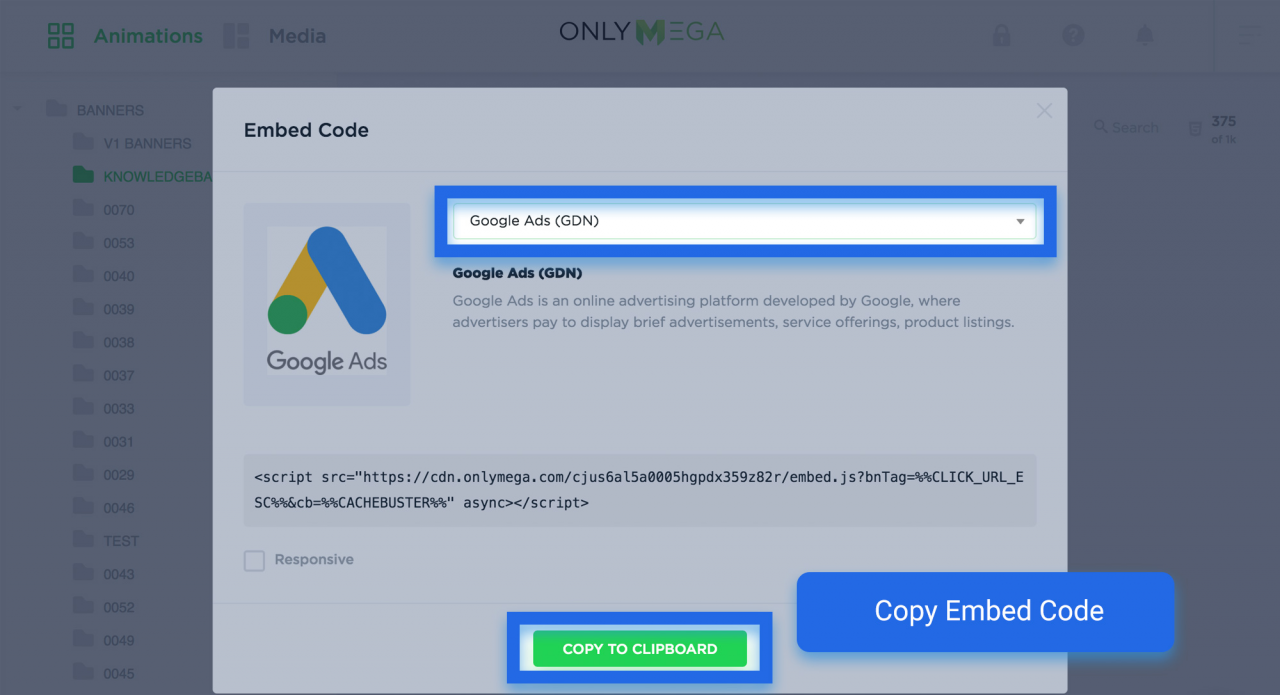
After this, go to the Google Ad Manager to import your banner into the ad campaign.
On the Delivery menu click on Creatives from the left sidebar:
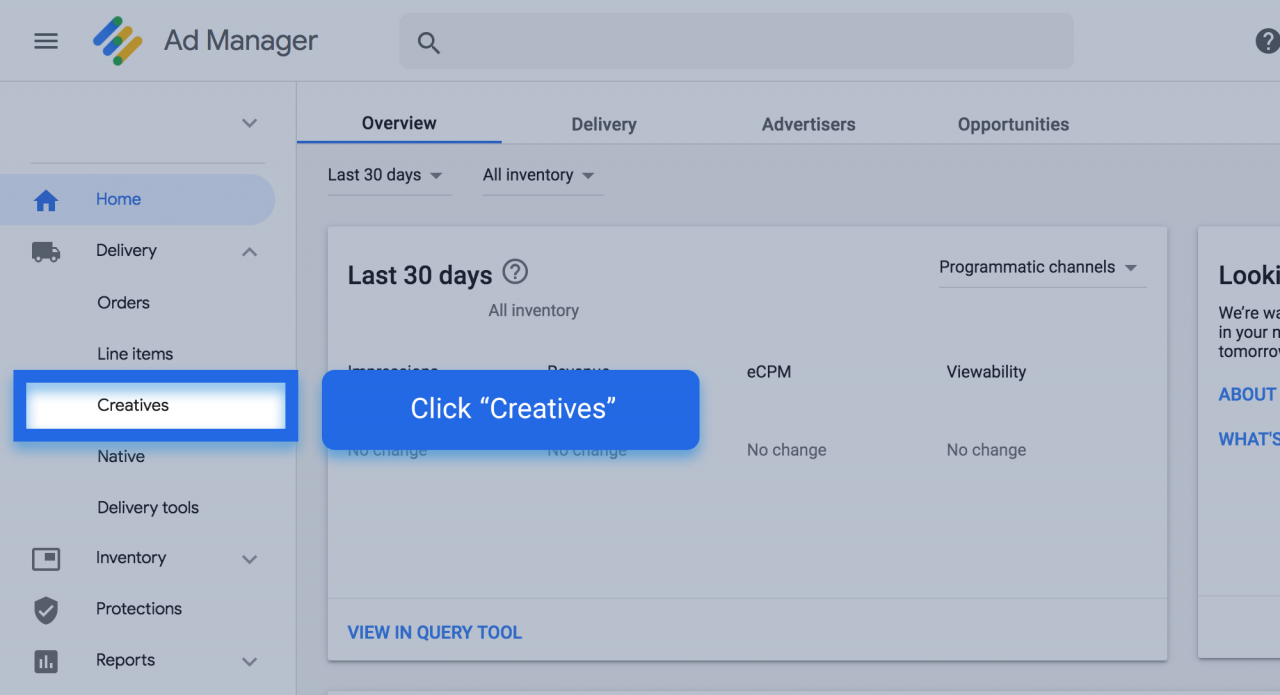
Select Add Creatives:
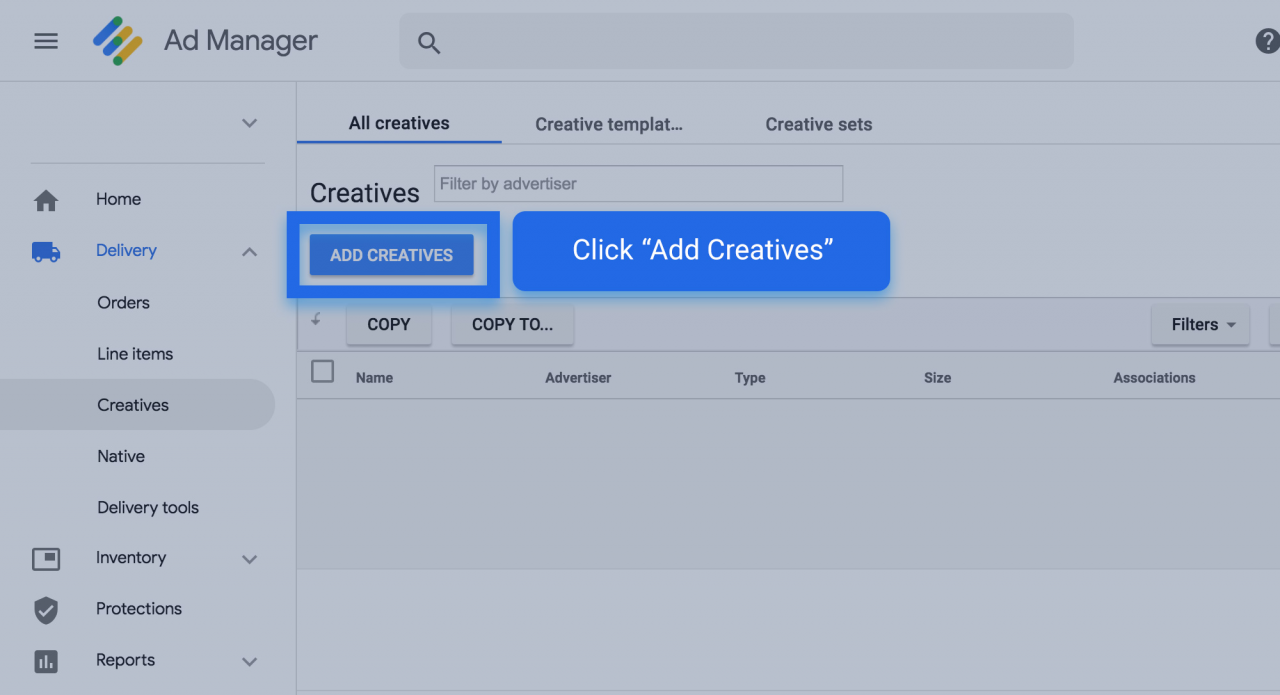
Select Advertiser:
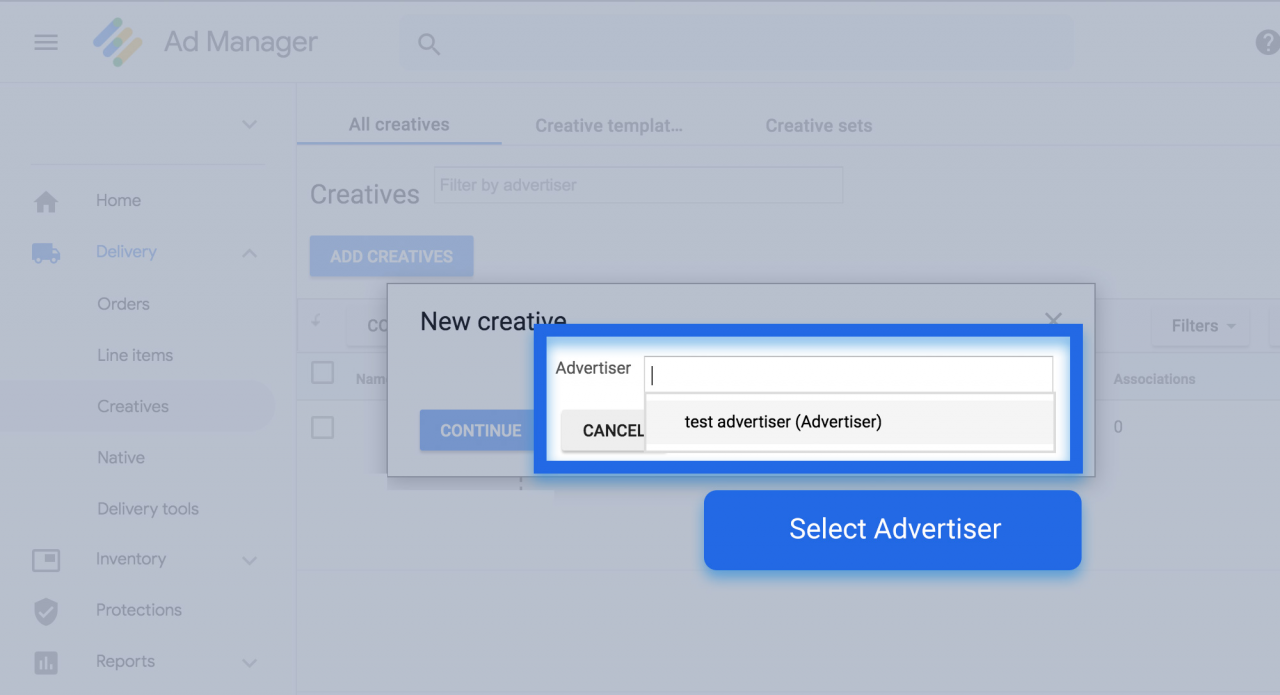
Select Custom or Third party creative type:
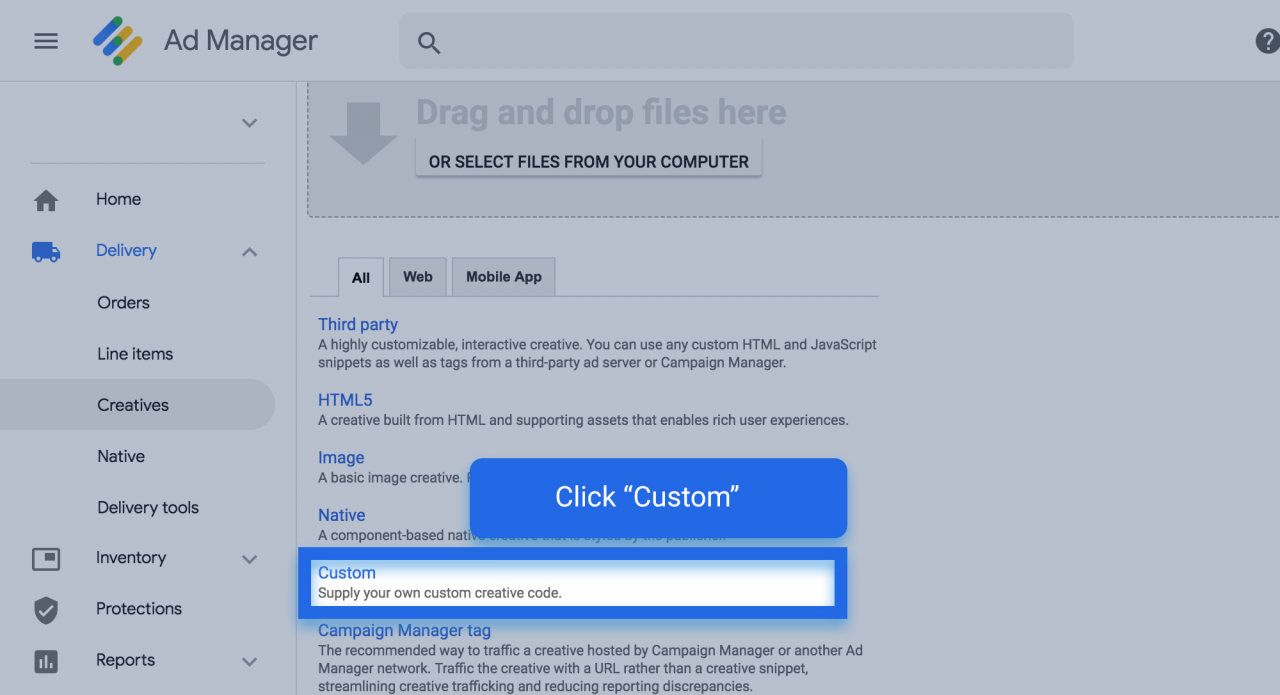
HTML type: Standard. Code snippet: Paste the embed code from Onlymega. Click-through URL: Landing page URL. Target ad unit size – The size of your banner.
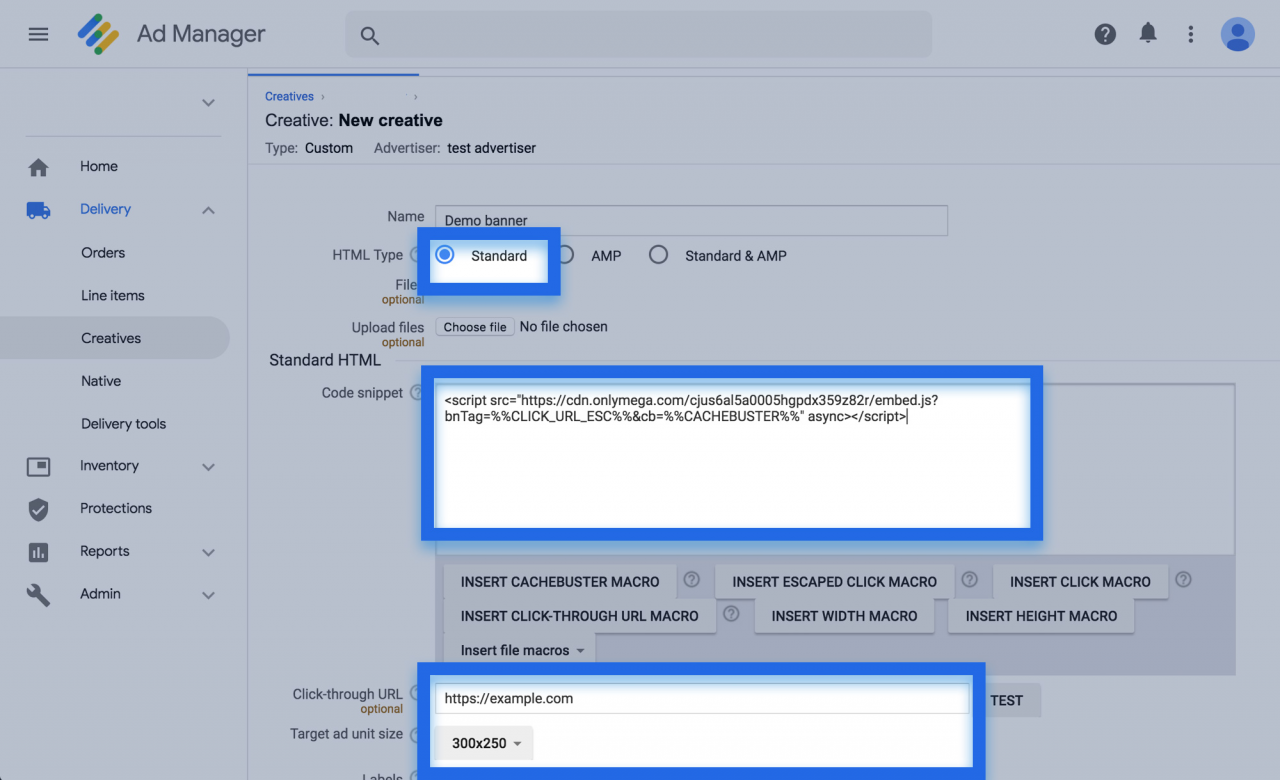
Click Save Creative: